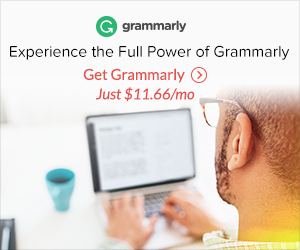Choosing between Quillbot vs Grammarly can be a tough call, especially with their cut-throat similarities.
While Quillbot was initially used for its paraphrasing capabilities, the introduction of additional tools by Quillbot only made it stand right next to its competitor -Grammarly.
As a writer, I was excited to test out Quillbot and Grammarly to find out which one is with investing in. During my experience, I tested their features, value for money, user interface, their limitations, and additional parameters.
Continue reading until the end to find out which tool is worth your time and money!
Table of Contents
- Quillbot vs Grammarly: In A Nutshell
- Quillbot vs Grammarly: Pros & Cons
- Quillbot vs Grammarly (Overview)
- Quillbot vs Grammarly (Ease of Use)
- Best features of Quillbot and Grammarly
- Main Differences: Quillbot vs Grammarly (My Experience)
- Best Suitability of Quillbot and Grammarly
- Pricing Verdict: Quillbot vs Grammarly
Quillbot vs Grammarly: In A Nutshell
Before diving deep into Grammarly and Quillbot’s functions and determining which tool is best for you, let’s compare first. I have jotted down each platform’s essential functions in the table below and whether the other offers the same.
| Features | Quillbot | Grammarly |
| Ease of Use | Straight-forward and easy-to-navigate interface. | Clean interface with proper suggestions. |
| Grammar Checker | Offers basic checking | ✔️ |
| Paraphrasing | ✔️ | It does not explicitly offer to paraphrase, but you do get suggestions, which helps in sentence clarity. |
| Writing modes | Standard, Fluency, Creative, Simple, Formal, Shorten, and Expand. | Expository, Descriptive, Informal, Formal, Persuasive, Informative, etc. |
| SEO optimization tools | ❌ | It is not an SEO optimization tool specifically, but the clarity suggestions help your writing get more SEO-friendly. |
| Summarizer tool | You can summarise from articles, documents, and papers. | ❌ |
| Thesaurus Support | ✔️ | ✔️ |
| Advanced Genre-Specific Suggestions | Limited | Tailored to understand different writing types. |
| Tone Detection | Limited | Advanced |
| Add-ons and Extensions | Limited | Extensive |
| Plagiarism Checker | ✔️ | Comprehensive and Accurate |
| Word Enhancement | Through paraphrasing | Gives suggestions to improve your sentence structure and vocabulary |
| Free Version | Limited Features | Basic spelling and grammar checker |
| Premium Version | ✔️ | ✔️ |
| Customer Support | Efficiency can vary | Reliable |
| Best For | It is best for individuals and professionals who are looking for strong paraphrasing tools and basic grammar checks. | It is best for a wide range of users looking for basic to advanced grammar and spelling checks, plagiarism detection, and style guidance. |
Quillbot vs Grammarly: Pros & Cons
Before we move to the end of this comparison, it is no surprise that both tools have their limitations. Let’s weigh the pros and cons of Quillbot and Grammarly below.
Quillbot Pros
- AI paraphrasing tool allows you to rewrite content quickly.
- Citation generator is available in the free plan
- Seamlessly integrates with MS Word and Chrome
- Built-in Summarizer tool
- Affordable pricing and a free plan
- In-built plagiarism checker
Quillbot Cons
- Doesn’t include a tone detector
- Allows only 20 pages scan for plagiarism checker
- Isn’t suitable for writers and businesses.
Grammarly Pros
- Real-time editor with easy UI
- Advanced suggestions that can help you write better.
- Has dedicated features for teams and businesses.
- Unlimited checks with the premium version
- Has extensions and can be used anywhere you type
- Has a mobile app
Grammarly Cons
- The premium plan is more expensive than Quillbot.
- Does not have a summarizer tool like Quillbot.
Quillbot vs Grammarly (Overview)
I am going to break down Quillbot and Grammarly, which are two outstanding AI-induced grammar and writing tools that will improve your writing.
Let me give an overview of Quillbot and Grammarly so that you get to know about what each has to offer.
What Is Quillbot?
Quillbot is known for its enthralling paraphrasing capability, where an incorrect sentence gets detected and transforms into a well-drafted, grammatically correct statement.
Using Quillbot is no rocket science. You just have to copy and paste the content and click a button. Boom, you are good to go with the best-rephased content.
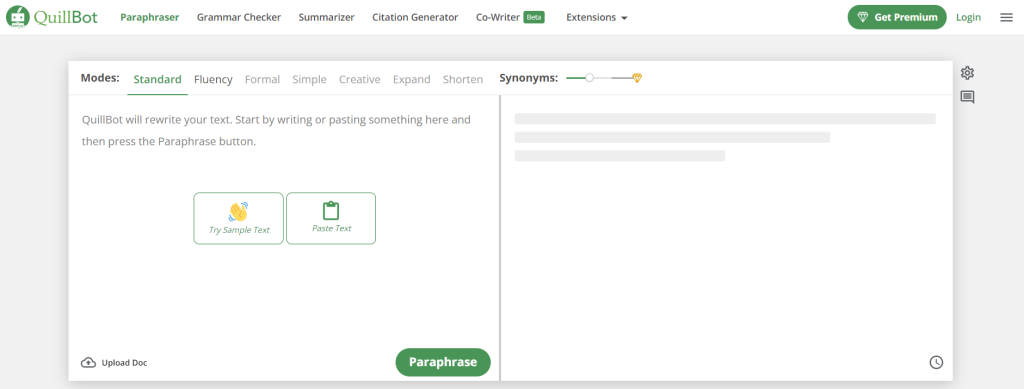
In Quillbot, you get plenty of writing modes, which include standard, fluency, formal, simple, and creative. Say you are writing an employment letter to your superior, and obviously, you would want to sound formal, but you might accidentally use certain informal words.
In such cases, Quillbot becomes a life savior and rewrites the content in a formal tone for you. You are basically getting fully drafted content by artificial intelligence. How cool is that?
Even if you had written an essay on something but did not hit the word count marked by your teacher, Quillbot has got your back since it has unique features like expanding and shortening, which literally expands and shortens the desired paragraph or sentence that has been pasted.
What’s more? Quillbot is supported via Google Docs, a great advantage for students and writers since most of them use Google Docs for their school essays, writing gigs, and projects, respectively.
Who Should Use Quillbot?
Quillbot is suitable for:
- Content publishers who require SEO optimization tools.
- Students who demand a paraphrasing tool to write essays.
- Anyone who wants to expand/shorten their content to hit the word count.
- People who need a summarizer to give an overview of specific content.
Bonus: You can read our detailed Quillbot Review to learn about what Quillbot has in store for you!
What Is Grammarly?
One of the widely popular tools, Grammarly, is an AI-integrated tool that helps modify, correct, and proofread the desired content. It also provides other significant features like advanced genre-specific suggestions, a plagiarism checker, etc.
In case you have written content with concise words, Grammarly can help suggest relevant words that can match the tone of the content.
Grammarly also has a tone detection feature, which makes it easier for writers to receive instant feedback on how their content sounds because it takes longer to read fully.
Additionally, Grammarly is highly secure, and you can learn more about its security by reading our article here.
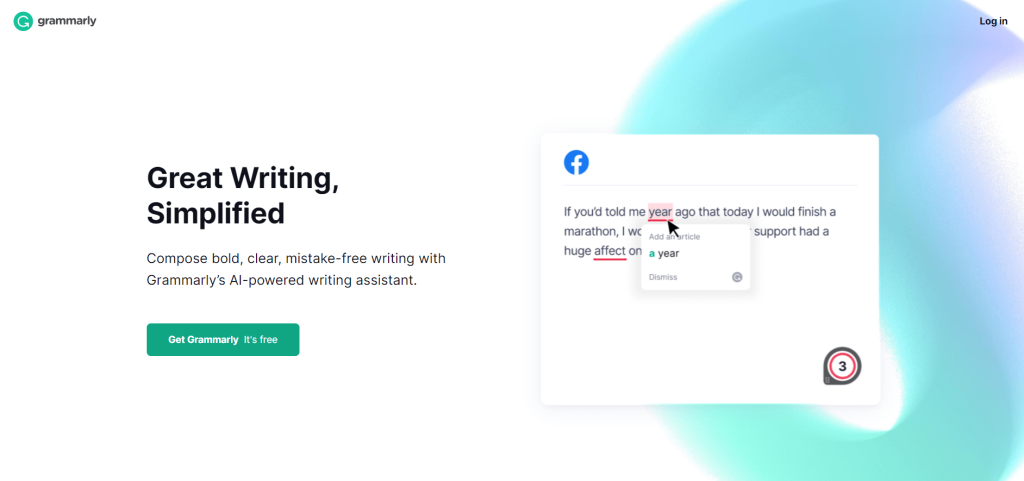
There will be no room for hidden errors, grammatical errors, punctuation, or even spelling mistakes since everything will be taken care of by the robust AI technology in Grammarly.
You can wave goodbye to all the mistakes in your content once you have installed Grammarly!
Who Should Use Grammarly?
Grammarly is suitable for:
- Anyone who wants a personal AI-integrated writing assistant.
- Writers, bloggers, and content marketers need effective writing tools.
- Content publishers who require plagiarism checkers neglect duplicate content.
- Marketing agencies that demand proofreaders and editors can use Grammarly.
Excited to learn how Grammarly can help you? Read our Grammarly Review!
Quillbot vs Grammarly (Ease of Use)
To be honest, there were not many differences in the ease of use criteria of both Quillbot and Grammarly since both are accessible via browser extensions, MS Word, and Google Docs.
Although using Quillbot after writing my content was helpful, I was able to use Grammarly in real-time while writing my content, which reduced the workflow quickly. Grammarly wins!
Tools like the summarizer in Quillbot greatly helped in giving an overview of my content, while Grammarly ensured to show the report of word enhancement with analytic results.
Since Quillbot and Grammarly come in free versions, you can use both simultaneously. I did that, and it was effective, primarily with features like tone detection and expanding/shortening tools.
Best features of Quillbot and Grammarly
Although Quillbot and Grammarly offer similar benefits, some features make each platform outstanding. Let me quickly name it down below:
Quillbot key features
Following are the features of the Quillbot that make it stand out from other tools.
1. Paraphrasing tool
Paraphrasing is one of the most talked-about features in Quillbot, and it does justice to the platform wherein any sentence that you drop in Quillbot gets paraphrased in no time.
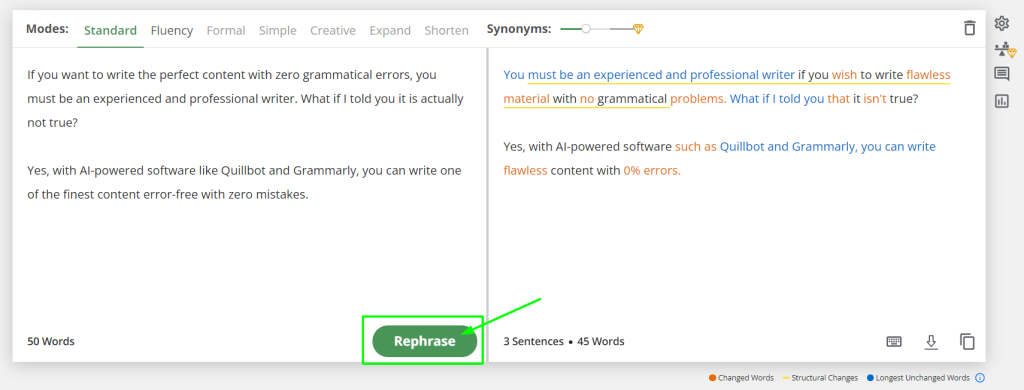
2. Writing modes
Furthermore, the content can be transformed into different modes depending on the type of content that you are expecting to deliver. I mean, there are 7 unique modes in Quillbot.
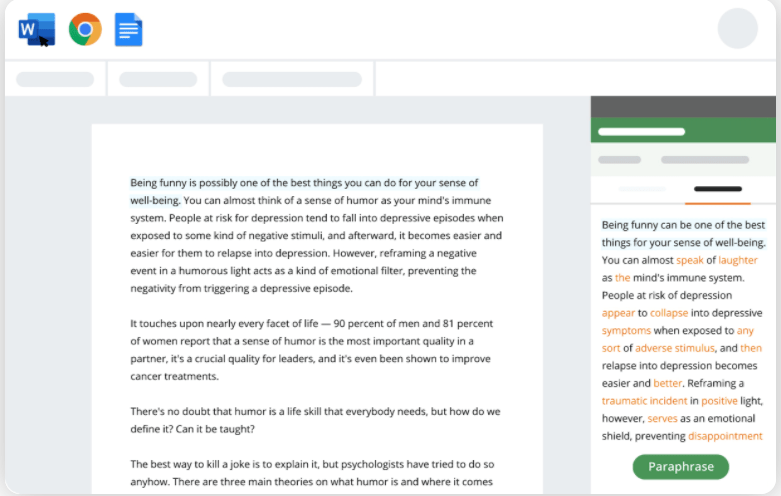
3. SEO optimization tools
Quillbot can also help in optimizing your content for SEO purposes if you are running a business online and want to bring in a generous amount of traffic.
With Quillbot, you are in safe hands because Quillbot has impeccable SEO optimization tools that will elevate your content.
4. Summarizer tool
Are you wondering what a summarizer tool could be? Well, as the name suggests, it literally summarizes the content and delivers a highlighted overview of what is to be read.
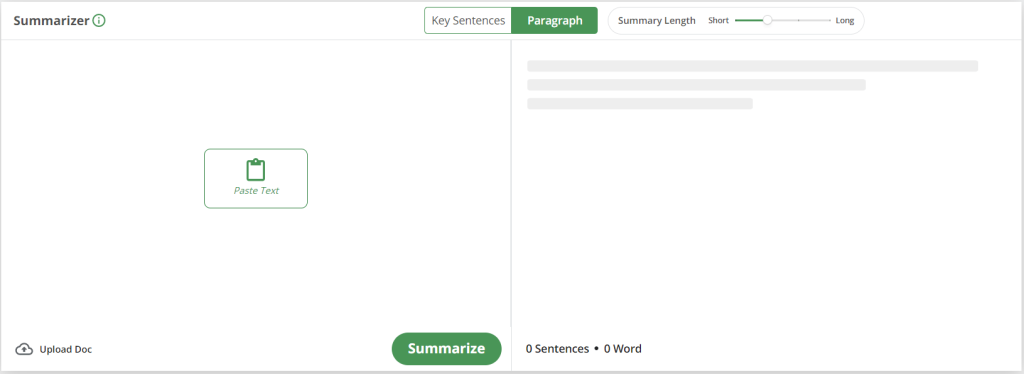
I was surprised because the summarizer tool in Quillbot exceeded my expectations.
5. Thesaurus support
One of the most anticipated features in a grammar-checking tool is Thesaurus support, and Quillbot has it. The AI-powered thesaurus works like a wonder and gives the perfect synonyms.
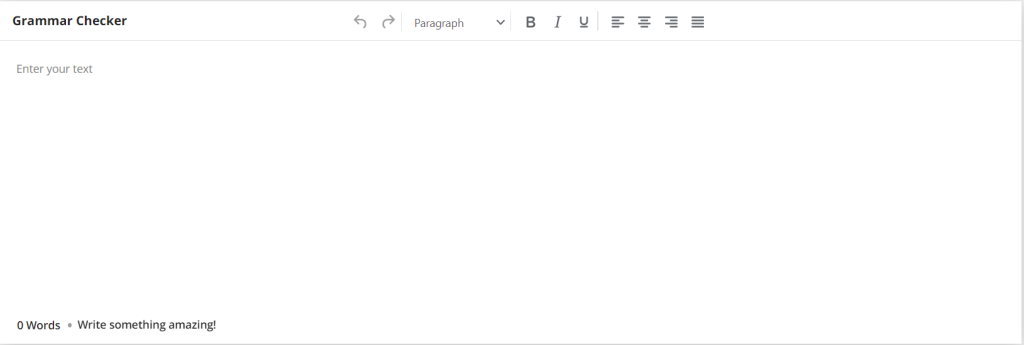
Grammarly Key Features
Let’s have a look at the exceptional features of Grammarly.
1. Grammar checking tool
Known for its powerful grammar-checking effect, Grammarly can be trusted and used for all types of content regardless of the format or the genre it is based on.
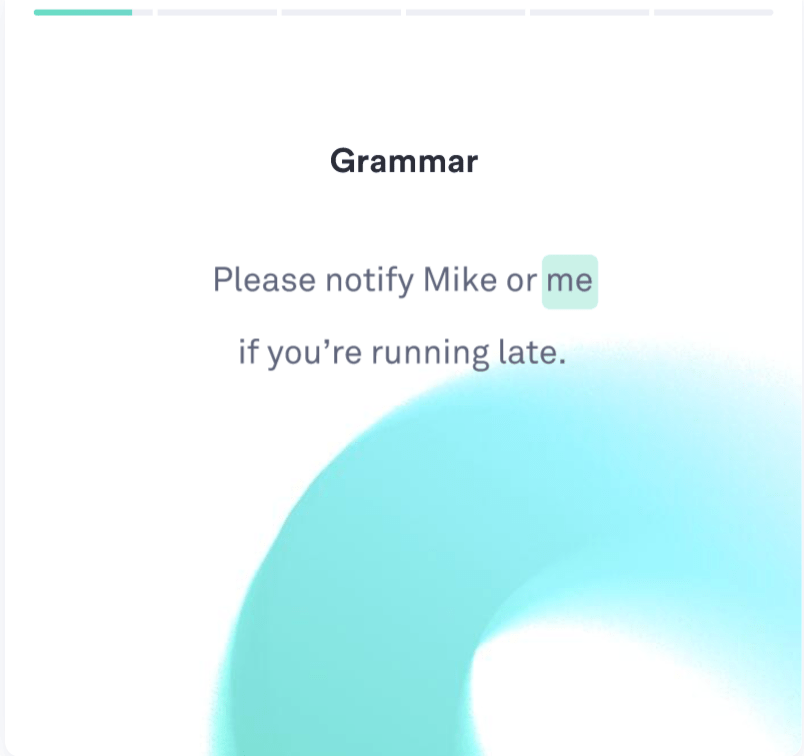
The grammar checking spots all the errors in real-time and instantly enhances the content.
2. Advanced genre-specific suggestions
Although you might have written the content in a specific genre, the third-party proofreader cannot grasp the genre and replace specific words.
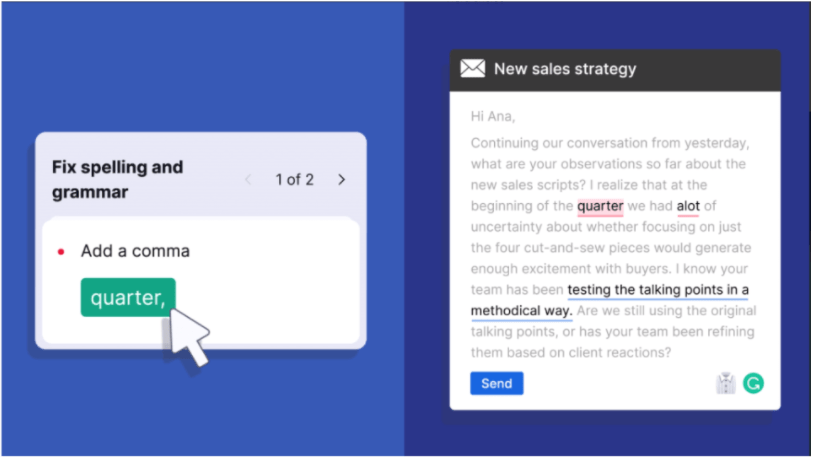
With Grammarly, you can forget all that since the advanced genre-specific suggestions perform excellently well and show accurate results.
3. Tone detection
Isn’t it amazing if you could instantly get human-like feedback on how your content sounds?
Grammarly has the outstanding feature of tone detection, which can detect the tone of your content within seconds and tell you if it is formal or informal.
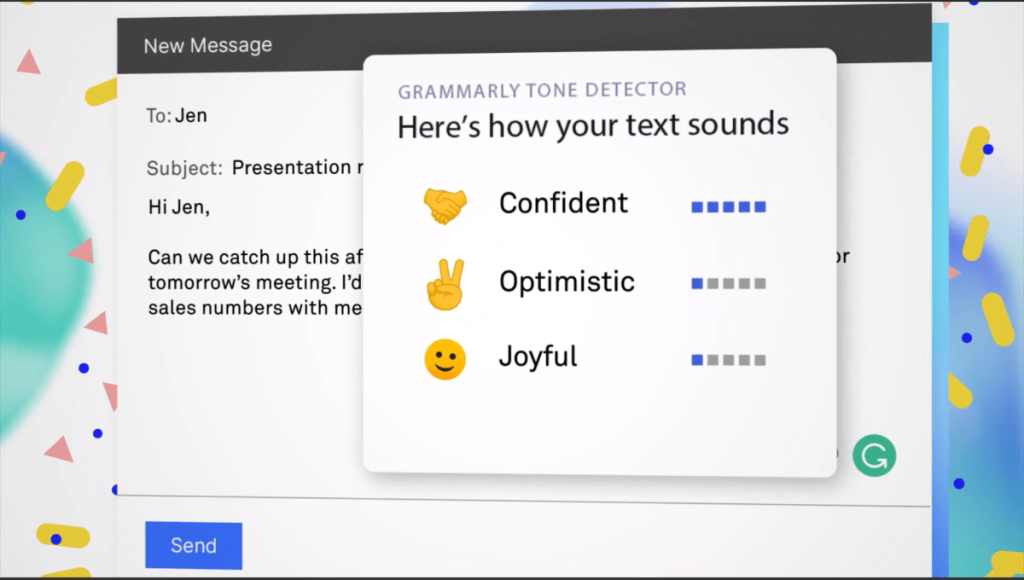
4. Plagiarism checker
Most grammar-checking software does not provide a plagiarism checker, but Grammarly has other ideas. Grammarly has a plagiarism checker that can highlight and show if there is scraped duplicated content present in your content.
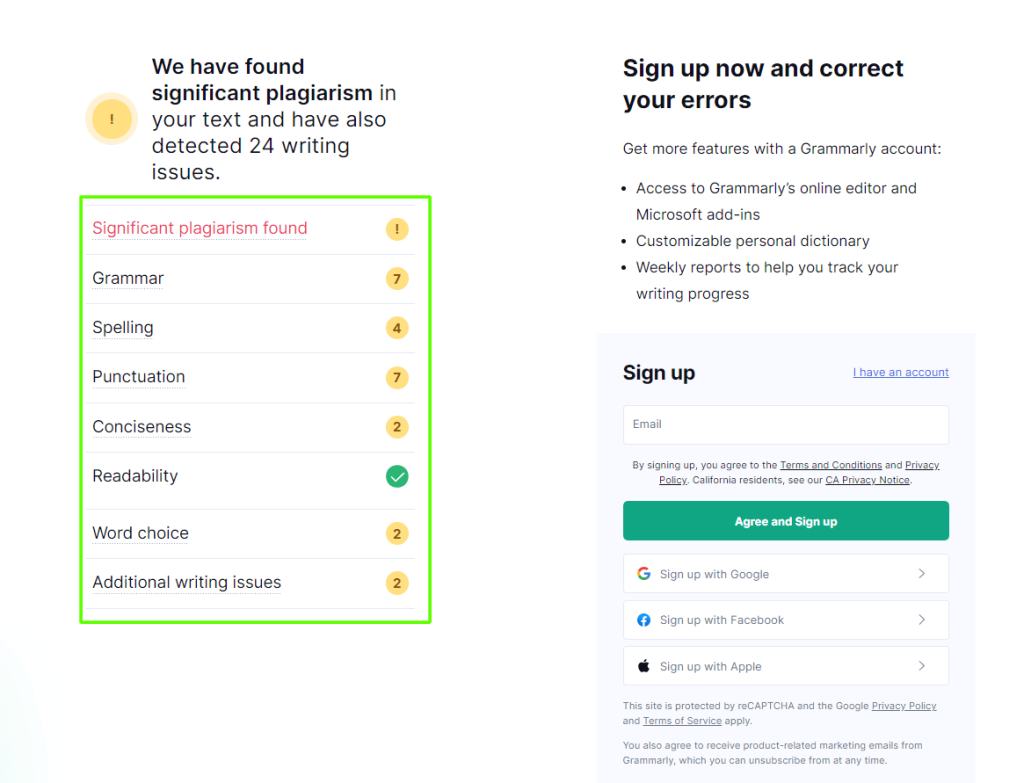
Usually, online publishers require plagiarism checkers not to get fined for the repetition of duplicated content from elsewhere. Even teachers use it to ensure that their students do not perform plagiarism on their essays and assignments.
>> If you are curious, you can check out our handpicked list of the best free plagiarism checkers.
5. Word enhancement
One of the most underrated features of Grammarly is word enhancement.
Although it is not mainly a feature per se, users can enhance and improve their writing using Grammarly since the suggestions show adequate grammar tips in general.
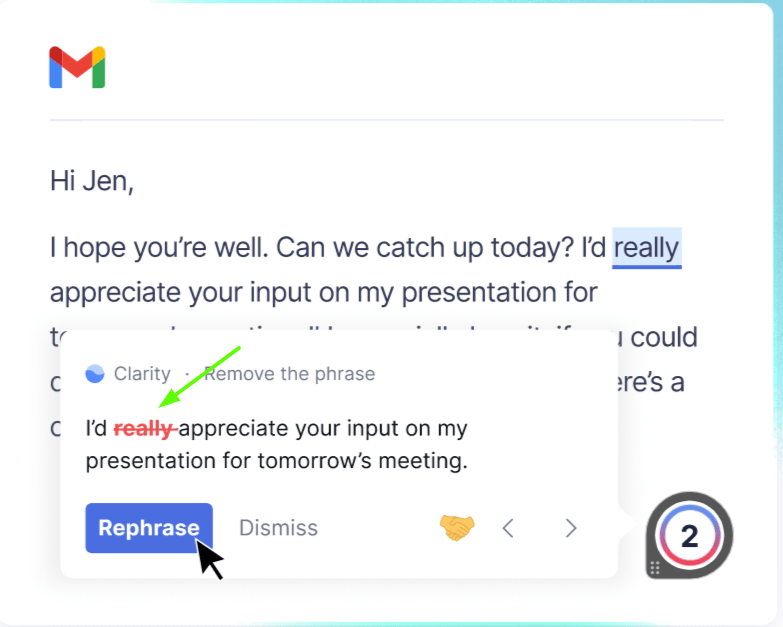
It is evident that Grammarly definitely works towards improving its users’ English better.
Main Differences: Quillbot vs Grammarly (My Experience)
You have read about the features and what all Quillbot and Grammarly hold in store for you, but what makes Quillbot different from Grammarly?
Here are a few key differences I found during my tests for Grammarly and Quillbot.
1. Grammar checking
There is no denial on the fact that Quillbot provides a grammar-checking tool, but Grammarly has the best AI-powered grammar detection and does it perfectly.
While both platforms let you check for grammatical errors, Grammarly is solely made to check your content for any grammatical errors. Quillbot overlooked many minor mistakes, but Grammarly was quick to catch up on them.
Again, if you compare the free versions of both tools, Quillbot and Grammarly have equal ways of helping you. However, Grammarly Premium takes a step ahead with its powerful grammar detection.
Verdict: While both have a grammar checker, Quillbot falls a little behind Grammarly in terms of grammar checking. With Grammarly, you can focus highly on the correctness of your content.
2. SEO optimization tools
The most powerful feature that is absent in Grammarly but present in Quillbot is the SEO optimization tools feature which plays a significant role in optimizing your written content.
As a writer, the SEO tool in Quillbot immensely helped with the optimization process.
On the other hand, Grammarly doesn’t specifically provide SEO tools.
Verdict: Quillbot clearly takes the lead against Grammarly when it comes to SEO tools.
3. Paraphrasing tool
The most talked-about feature in Quillbot is extraordinary.
Although Grammarly can rephrase concise words into a new sentence with zero mistakes, the paraphrasing tool in Quillbot does it better. Additionally, you can rephrase sentences only if Grammarly detects it, but Quillbot allows users to do it overall.
Quillbot is widely popular for its paraphrasing feature. After all, Quillbot’s paraphrasing capability brought the tool into the limelight. You can easily paraphrase your existing content to get entirely new content. This feature is excellent for people who want to repurpose their existing content and save the manual hassle.
Grammarly doesn’t have a particular tool for Paraphrasing.
Verdict: Quillbot is clearly a winner when it comes to paraphrasing.
4. Plagiarism checking
Like the paraphrasing tool in Quillbot, Grammarly has a competitive feature called plagiarism checker, which performs significantly well.
You can detect duplicate content in no time and instantly replace it with original content with the help of Grammarly.
On the other hand, Quillbot also has a built-in plagiarism checker which supports more than 100+ languages. Moreover, you also get a detailed report of plagiarism along with the source.
Verdict: While both offer their built-in plagiarism checker, Grammarly takes the lead here. This is because Quillbot has restricted scans. You can only check up to 20 pages with Quillbot, whereas Grammarly doesn’t put limitations on the number of content you can check.
5. Summarizer tool
A tool that minimizes the workflow and smoothens your experience would be the summarizer tool in Quillbot, which is absent in Grammarly.
Although Grammarly has other interesting tools to back up your content, the summarizer tool is an added feature that is less likely to be present in other competitors in general.
The summarizer tool allowed me to get an overview of the content I wrote. Instead of reading the entire article, I used the summarizer tool to get it done within 2 minutes.
Verdict: Quillbot takes the lead here since Grammarly doesn’t have a dedicated Summarize tool.
6. Addons & Extensions
Addons and Extensions are the best way to check any document through Quillbot and Grammarly without logging in to your account repeatedly. Grammarly offers more extensions and plug-ins than Quillbot. You can use Grammarly through Chrome Extension, Safari Extension, MS Word, Firefox, and Google Docs.
Quillbot also offers MS Word extension, Chrome Extension, and Google Docs add-on. These extensions save you a lot of time because you don’t have to go back and forth on the official website to check your documents.
Verdict: Both tools have excellent Add-ons and extensions that come in handy. You can use Quillbot and Grammarly on other platforms seamlessly.
Best Suitability of Quillbot and Grammarly
Quillbot and Grammarly can be used simultaneously for different reasons and purposes since they offer different benefits and features.
Regarding the suitability of Quillbot and Grammarly, you might have to look through certain criteria and make a wise decision. Let me help you with that from my experience:
Pricing Verdict: Quillbot vs Grammarly
Quillbot and Grammarly have standard versions set up for free so that users can access them without paying any fee.
Quillbot Free
You can use Quillbot for free simply by going to the official Quillbot website or clicking on www.quillbot.com. There are no hidden fees or limited-period free trials. Quillbot is entirely free. Still, certain features in Quillbot are limited in the free version, but you can unlock them by opting for the premium version.
Quillbot Free allows users to paraphrase 150 words with two writing modes only, which is one of the drawbacks of the free version.
In Quillbot Premium, you basically unlock all the additional benefits like a summarizer tool, freeze words, compare different modes side by side, and paraphrase unlimited words.
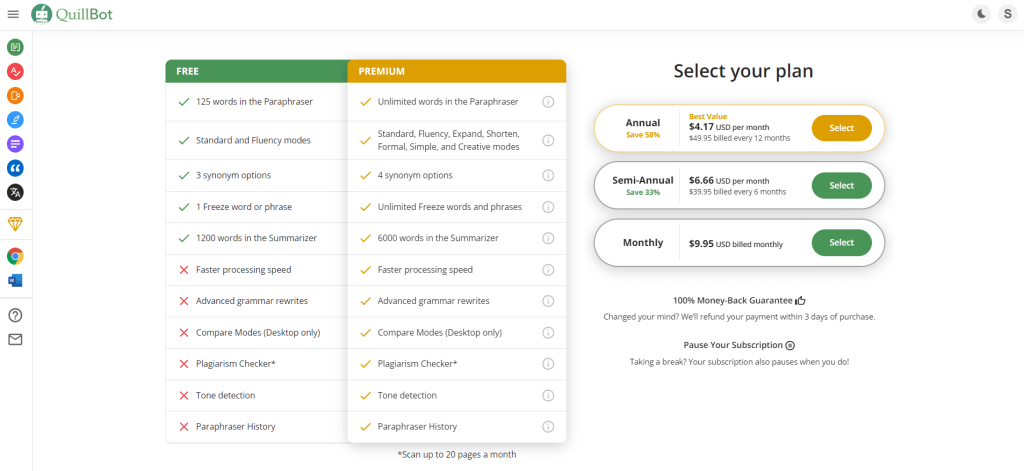
Isn’t that good news? Quillbot Premium is a writing tool that is on a budget. The premium version can be bought in three subscription modules. Here is a quick pricing breakdown for Quillbot.
| Plan | Price |
| Monthly | $9.95/month |
| Semi-Annual | $6.66/month |
| Annual | $4.17/month |
I obviously settled for the mid-ground, but ultimately, the annual subscription turns out to be the best purchase since you are getting access to all the features in Quillbot for a whole year at a discounted price.
Unlike other competitors, Quillbot is stepping ahead and offering users the choice of pausing their subscription if they are not using it on a regular basis. That is such a thoughtful feature!
NOTE: Quillbot offers a 100% money-back guarantee which can be requested within the first 3 days of purchase..
Grammarly Free
Like Quillbot, Grammarly also provides a standard version that can be accessed for free with no hidden charges. In Grammarly Free, the features include changing the preferred language, spelling correction, tone detection, and punctuation errors.
Grammarly Free can be integrated via MS Word, Google Docs, or even a Chrome Extension. Even the official Grammarly website allows you to proofread your content within a few minutes.
Since the features in Grammarly Free might be limited, it is a better idea to upgrade to Grammarly Premium if you need powerful features like a plagiarism checker.
Tip: Check out our detailed Grammarly Free vs Premium comparison to know which version is right for you!
In Grammarly Premium, you get the advantage of using other robust features like advanced-genre-specific suggestions and get an analytic report on your performance.
Get 20% off on with our working Grammarly Premium discount and enjoy the benefits of premium!
- You can check out our detailed pricing breakdown of Grammarly Premium Here.
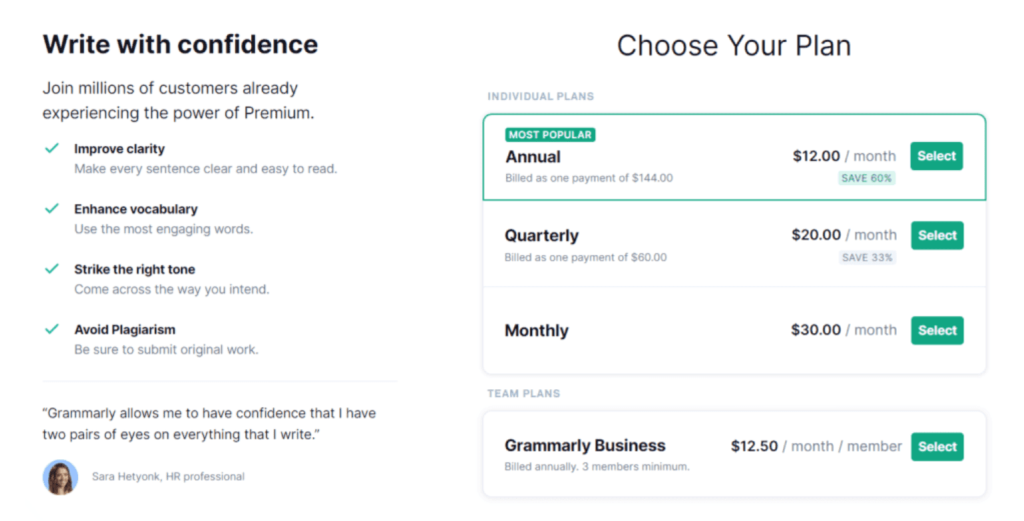
Grammarly Premium is categorized into different subscription modules, namely,
| Plan | Price |
| Monthly | $30/month |
| Quarterly | $20/month |
| Annual | $12/month |
NOTE: You do not have to worry if you are making the payment in your local currency since Grammarly will take care of all the complicated conversion things for you.
Grammarly for Business
Unlike Quillbot, Grammarly offers a team, referred to as a business edition, where almost 150 members can access Grammarly in a single plan. Most schools, marketing firms, and publishing agencies opt for Grammarly for Business due to the strength of users.
Grammarly for Business is categorized into four subscription modules, namely,
- You can pay $15 per member/month as a single payment for the monthly subscription.
- You can pay $12.50 per member/month for the annual subscription if you want 3 to 9 members only.
- You can pay $12.08 per member/month for the annual subscription if you want 10 to 49 members only.
- You can pay $11.67 per member/month for the annual subscription if you want 50 to 149 members only.
Although the monthly subscription to Grammarly for Business might seem like a feasible option, it is better to get the annual subscription so that you get access to more than 50 members.
Keep an eye on our Grammarly Black Friday page to see what’s in for you with the biggest sale of the year.
More Grammarly Comparison:
Final Thoughts: Which One To Choose — Grammarly vs Quillbot
After thoroughly testing Grammarly and Quillbot, I understood both of them are similar, yet different in terms of their functions. Grammarly exiles in certain areas, whereas Quillbot exiles in others.
To wrap it up, here is our bottom line:
On the other hand, Grammarly is excellent for students, working professionals, authors, writers, or anyone who needs a writing assistant.
Quillbot is an excellent choice for students who want an all-in-one tool for their assignments.
Over to you! Which tool are you picking? Let us know in the comment section below!
FAQs
Which one offers a better free version — Grammarly or Quillbot?
If you are searching for a tool that can help you proofread your article and help you correct your grammatical errors, then Grammarly’s free version is the best. If you just want to paraphrase a few sentences in your content, then Quillbot can be a good choice.
Is buying the premium account on Grammarly or Quillbot worth it?
If you want advanced features such as faster content creation, better grammar suggestions, sentence rephrasing, and more, then buying the premium subscription to Grammarly or Quillbot is totally worth it.
Are paraphrasing tools good for students?
Yes, paraphrasing tools can help students in enhancing their writing. They can also save a lot of time for them. The best part is that Grammarly offers a special student discount to all students.
Is Grammarly’s plagiarism checker accurate?
Yes, Grammarly’s plagiarism checker is fairly accurate, but when the capability of this tool is less in comparison to other plagiarism-checking tools such as Copyscape.
Which one is affordable — Quillbot or Grammarly?
Both of these tools are affordable, and you can save a lot of money if you purchase their annual plans. However, in terms of price, Quillbot is cheaper than Grammarly.
- Mindvalley Membership Discount → $299 Promo Offer - March 15, 2024
- Top 15 Scholarship Interview Questions of 2025 - March 14, 2024
- How Many Teachers In The US 2025 (Latest Data) - March 9, 2024