Grammarly, being used by 30 million users globally, is a popular AI-powered writing assistance. However, one of the widely asked questions is –Is Grammarly safe?
As someone who has used Grammarly for 4 years, I haven’t encountered any security concerns and find Grammarly secure. However, that doesn’t mean Grammarly is entirely safe for everyone.
The security concerns of each user will vary. Therefore, I decided to dig deeper to understand the security of Grammarly. I researched its security by going through its privacy policies and security measures and even took other Grammarly users’s experiences, which I will be sharing below.
Read until the end to find how secure Grammarly is!
Table of Contents
- Grammarly’s Security At a Glance
- Does Grammarly Steal Your Data?
- Does Grammarly Save Your Data?
- Is Downloading Grammarly App Safe?
- Is Grammarly A Keylogger?
- Does Grammarly Claim Ownership Of Your Documents?
- Security Measures Taken By Grammarly
- User Experiences With Grammarly’s Security
- Security Tips to Remember While Using Grammarly
- Final Thoughts –Is Grammarly Safe?
Grammarly’s Security At a Glance
- Grammarly is safe to use as far as users are aware of the risks.
- Security measures like data encryption, limited access, and data anonymization are applied for user privacy.
- 90% of the active Grammarly users trust the tool for privacy.
- Grammarly is not a keylogger; it only processes and sends the data back to you.
Does Grammarly Steal Your Data?
One of the biggest concerns people have is about their data privacy. When you use Grammarly, you’re giving the company access to all of your writing. Naturally, this raises questions about what they do with your data and who can access it.
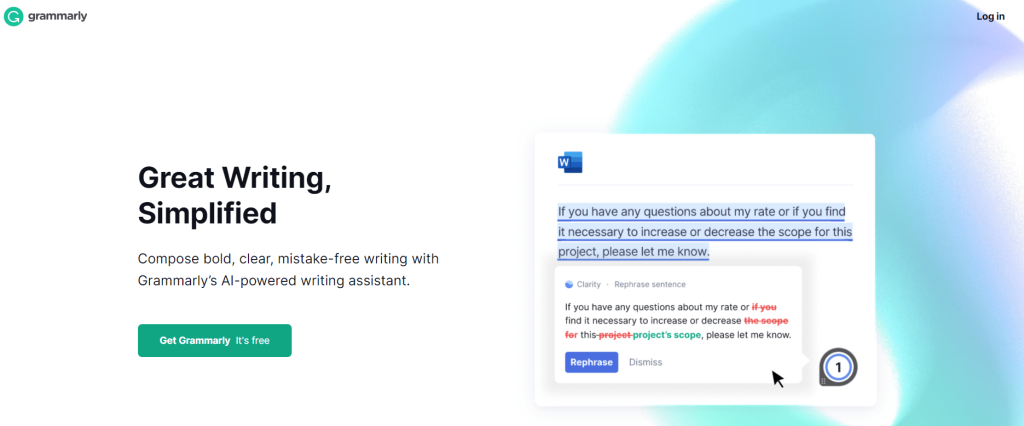
According to Grammarly’s privacy policy, they collect different types of data from users, including:
- The content you type or speak into Grammarly’s applications, which includes text, images, audio, video, etc. This is used to check for errors and suggestions.
- Information about those errors and suggestions.
- Browser and device data like IP address, operating system, etc.
- Data about how you interact with the application.
The company states they do not sell user data. However, they use data to improve their services, train their AI models, share with business partners, and research purposes.
User data is stored and processed through Grammarly’s contracted third parties, which creates some risks. There have not been any known security breaches that exposed user data. However, given the highly sensitive nature of people’s writing, an inherent level of trust is required with a service like Grammarly.
Bonus: Check my in-depth Grammarly review here to get detailed insights into it.
Does Grammarly Save Your Data?
In addition to scanning your writing in real time, Grammarly also saves user writings to your account. This allows you to access your previous writings and recheck them later.
According to their policy, Grammarly retains content you directly upload to their applications, comments you write, and documents you explicitly save to your account. This data stays on their servers unless you delete it.
Grammarly states they use industry-standard encryption to secure user data. No known cases exist of someone’s saved writings being hacked or leaked online. However, a breach could expose private user writings.
Suppose you are concerned about saving and storing your Grammarly writings on remote servers. In that case, you can always delete pieces after checking them or avoid saving anything to their cloud system altogether. Using their browser extensions and desktop apps keeps the scanning isolated to your local device.
Also Read: If you want to look at the detailed pricing and need help with choosing the right plan, you can read our guide on How Much is Grammarly Premium.
Is Downloading Grammarly App Safe?
Grammarly offers free browser extensions for Chrome, Firefox, Safari, and Edge. They also provide desktop apps for Windows and Mac. You can also access Grammarly keyboard apps for iOS and Android mobile devices.
Are these apps safe to download?
Based on independent reviews, Grammarly browser extensions and desktop apps do not contain known malware, viruses, or security risks. By only running in your browser or locally on your computer, they offer a secure way to check writing without sending data back to Grammarly’s servers.
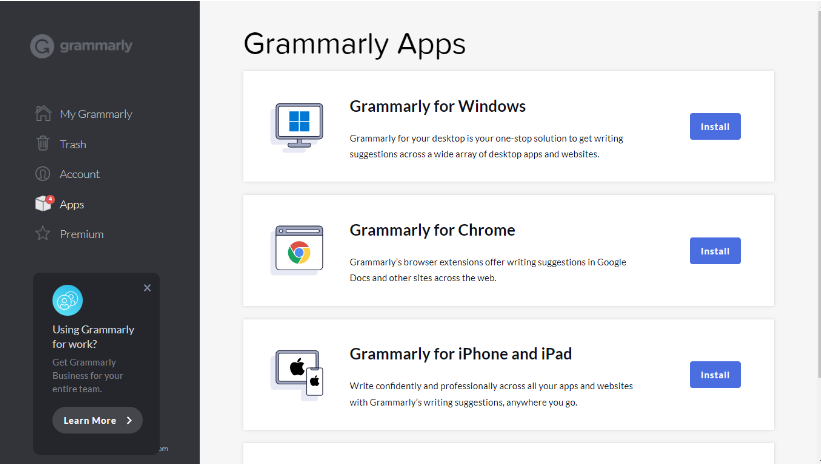
The Grammarly Keyboard app for mobile requires broader access and permissions, including the ability to monitor everything you type on your phone. This app sends all typed data back to Grammarly, so you are trusting them with your mobile activity.
However, the app itself does not contain any clear malware dangers. If you limit the app’s permissions or only enable it for certain writing use cases, downloading Grammarly’s mobile keyboard app does appear to be safe from a cybersecurity standpoint.
As with any app, you need to consider the required permissions and comfort level with a third party accessing your local device and data. But Grammarly’s official apps do not set off any specific security concerns based on reviews of their code and behavior.
Grammarly Resources:
Is Grammarly A Keylogger?
One concern that sometimes gets raised is whether Grammarly is a type of keylogger that tracks your every keystroke. Since it scans documents as you type, does that mean it’s logging raw data like a hidden surveillance program?
The answer is no. Grammarly is not a keylogger that secretly records everything you type. Keyloggers invisibly record all keystroke activity, often for malicious purposes like stealing passwords and financial data.
Grammarly only captures your typed writing within its interface that you actively engage with. The browser extension only monitors typing activity on sites you’ve allowed it to access. The mobile app requires permission to read device typing, which you must manually enable.
Offer: Want to save a few bucks on Grammarly, here, we have mentioned an exclusive discount offer on Grammarly.
Does Grammarly Claim Ownership Of Your Documents?
Grammarly’s Terms of Service state that when users upload content to their systems, they gain a worldwide license to access and utilize that data. This allows them to scan, analyze, and sometimes share your writing.
However, Grammarly only uses uploaded writings and personal data to provide and improve its writing assistance services. They do not claim full ownership or rights to resell, distribute, or reproduce your documents.
The non-exclusive license covers what Grammarly requires to function and train its AI models technically. You still own and retain copyright over anything you write, even if checked by Grammarly.
Security Measures Taken By Grammarly
Here are a few significant measures taken by Grammarly to ensure your utmost security. You can also go through their own security page, where they have disclosed all the security measures.
Grammarly does not sell your data to third parties that start advertising their products to you. The platform only focuses on making money by offering its own premium paid products.
2. Grammarly doesn’t record every.
Grammarly only accesses your text on your devices when you keep it activated. Once you turn off Grammarly, it stops accessing your data.
3. Grammarly Can’t access sensitive fields.
Grammarly doesn’t access any of the sensitive data-containing text fields, such as your birthdate, payment details, password and credentials, addresses, etc. This policy is helpful in keeping your personal details to yourself.
4. Grammarly has tight control over data.
Grammarly follows a super secure approach to accessing your data. They have strict restrictions when it comes to restricting your data from unauthorized spam throughout the Grammarly network, including all of their products.
5. Only you own your data.
With Grammarly, you are the sole owner and author of your texts and personal information that you enter on any of the Grammarly products like GrammarlyGo, Grammarly plagiarism checker, and Grammarly Grammar and spelling checker.
6. Grammarly follows privacy compliance.
Grammarly strictly complies with privacy regulations by the government and rules and regulations surrounding data privacy secure protection.
User Experiences With Grammarly’s Security
Beyond my experience and Grammarly’s privacy policies, I wanted to check real-user experience. I went on public forums to check out what others have to say about Grammarly’s security.
I found a lot of mixed reviews from people. You can check them below.
1. Coldpassion- Grammarly is not risky!
2. Adam Madden -Grammary doesn’t spy.
3. Hsy Networking – Grammarly is encrypted with SSL/TLS.
4. Bitslammer -Grammarly is free and can change the TOS (terms of service) in the future.
When I was going through all of these opinions, 90% of the users were positive about Grammarly’s security, while the remaining 10% were skeptical about it.
Security Tips to Remember While Using Grammarly
Here are a few security tips to remember while using Grammarly on your devices and sharing your personal details with the app.
1. Make sure your password is strong and specific to Grammarly.
One important piece of data that helps keep your user account secure is the password that you use. To keep your account safe and secure, make sure you choose a unique password, as suggested, while creating a password.
2. Keep an eye on the gadgets that can access your account.
If you have a Grammarly subscription, you can get writing advice for desktops, laptops, phones, and other browsers.
To be assured that nobody else is accessing your account, you can examine which devices are currently authorized to access it. It is advised that you verify occasionally that your Grammarly account is accessible only on the devices you are still using.
3. Activate two-step authentication.
Another layer of protection to assist in securing your Grammarly account is two-step verification, also referred to as two-factor authentication (2FA). In addition to your password, you’ll need to enter a six-digit code if you enable two-step verification.
4. Recognize potential phishing scams.
Phishing is the practice of impersonating an authentic internet company or website in an effort to steal your private data.
To attempt to take over your account or steal your private information, phishers will do whatever it takes. They might make fake web pages that resemble Grammarly or send fake emails that appear genuine and request sensitive data from you.
Note: Grammarly will never email you to request personal information.
5. Ensure the security of your gadgets.
Maintaining your devices free of malware and viruses is essential to getting the most out of Grammarly.
If you suspect that your device is infected, you’ll need to install anti-malware, anti-adware, or anti-virus software that your computer manufacturer or a reliable IT specialist has recommended.
6. Pay attention to alerts regarding security
We might send you an email to let you know about any activity we find on your account, like a sign-in from a different device.
We encourage you to quickly take the steps in the message to protect your user account, beginning with changing your password in case you didn’t finish the activity.
7. Inform the Grammarly Support team of any security holes.
Please notify the Grammarly security team and safety as soon as possible if you think you’ve discovered an issue with security on the Grammarly website or app by sending an email to security@grammarly.com or by filing a report to Grammarly on HackerOne.
8. Do not enter any personal information and data.
Let’s get this straight. No matter how safe a tool is, nothing on the internet is actually “secure” once you put it out there. Therefore, it would be best to avoid putting in any personal information or data when using Grammarly.
9. Delete your file once you are done checking.
If you are using Grammarly on the website editor, you can find the content in your dashboard. The best way to avoid content theft or security concerns related to your content is to delete the content right after you are done checking. This will make sure that your content isn’t visible to anyone else when they open the same account. This security tip is highly important for people who use shared accounts.
Final Thoughts –Is Grammarly Safe?
Grammarly is safe and secure to use. Grammarly is in compliance with the HIPAA Security, Privacy, and breach notification rules!
Additionally, Grammarly has helped nearly 90% of users without leaking their personal information or texts (reviews we saw from other people).
However, it is important to be on the safer side by taking precautions from your end. The tips mentioned above will help in making sure your security and privacy are protected while you are using Grammarly.
FAQs
Does Grammarly read everything you type?
After granting permission, Grammarly only monitors your typing and writing within its interfaces and apps. It does not secretly read everything you type across all programs and devices.
Is my writing safe with Grammarly?
Grammarly uses encryption and cybersecurity protections for stored user writings. There have been no known breaches exposing user documents. However, there is always some risk of sharing writings on the cloud.
Can Grammarly plagiarize me?
Grammarly cannot legally plagiarize or steal your work. You maintain full copyright ownership over your writing even when checked by Grammarly. They only gain a limited license to process your documents to provide their service.
Should I avoid Grammarly for sensitive writing?
It may be smart to avoid using Grammarly’s syncing services for financial, medical, or highly private documents. The browser extensions offer a more secure real-time option. Or you can occasionally manually copy-paste writing samples into Grammarly’s web editor when needed.
Is Grammarly required to disclose data to authorities?
Like most technology companies, Grammarly may be compelled to share specific user data with authorities if legally required. However, they carefully review all requests and push back when deemed overreaching. But some disclosure risk always exists.
- Mindvalley Membership Discount → $299 Promo Offer - March 15, 2024
- Top 15 Scholarship Interview Questions of 2025 - March 14, 2024
- How Many Teachers In The US 2025 (Latest Data) - March 9, 2024