Looking for an unbiased comparison of Grammarly vs Ginger? Then you are at the right place. I got tired of proofreading several articles every day. The worst part is that I was a writer too, which means after drafting content that already takes hours to complete, I had to proofread each content separately and look out for the most subtle errors.
Coincidentally, I learned about Grammarly and Ginger, two brilliant grammar-checking tools since I had never used such tools before I used Grammarly and Ginger.
Both Grammarly and Ginger seemed foreign to me, but I swear the results blew me away. There were outstanding features like a translator tool, plagiarism checker, tone detection, and many more.
I was glad that I found Grammarly and Ginger, but there were a few things that differentiated one another, and that is why I decided to write a detailed review about Grammarly and Ginger.
In this article, I break down the ultimate differences between Grammarly and Ginger, the best features of Grammarly and Ginger, the best suitability of Grammarly and Ginger, etc.
Towards the end, I also answer the ultimate verdict – “Grammarly and Ginger: Which is better?”
Table of Contents
- Grammarly vs Ginger: In a Nutshell
- Grammarly vs Ginger: Key Differences
- Grammarly vs Ginger: Overview
- Grammarly vs Ginger: Key Features
- Grammarly vs Ginger: Best Suitability
- Grammarly vs Ginger: Best Accuracy
- Grammarly vs Ginger: How is Ginger Different From Grammarly?
- Grammarly vs Ginger: Can You Change The Language in Ginger and Grammarly?
- Grammarly vs Ginger: Pros & Cons
- Pricing plans: Is Grammarly More Affordable Than Ginger?
- Grammarly vs Ginger: Alternatives
Grammarly vs Ginger: In a Nutshell
Here is a quick comparison between Grammarly and Ginger.
| Grammarly | Ginger | |
| Ease of Use | Smooth and easy to handle | Good |
| Best Features | Plagiarism Checker Word enhancement Advanced genre-specific sugeestions | Rephraser tool Translator tool (40+ languages) |
| Expert writing help | Yes | No |
| Accuracy | 100% accurate | Average |
| Price | Expensive | Pocket Friendly |
| Customer Support | Yes | Yes |
| Overall Rating | 4.9/5 | 4.7/5 |
Grammarly vs Ginger: Key Differences
Here are some of the key differences between Ginger and Grammarly.
- Grammarly has a more user-friendly interface, and it offers better features than Ginger.
- You can edit your text documents on Grammarly without interrupting their original format, whereas Ginger does not give you this functionality.
- Its annual plan of Ginger is much more affordable in comparison to Grammarly’s annual plan.
- There is a plagiarism checker tool available on Grammarly, whereas Ginger does not offer a plagiarism checker tool.
- Ginger has a translation tool that allows you to translate your text into different languages, whereas Grammarly does not have that.
- You have to scroll through every suggestion on Grammarly whereas you can accept all the suggestions on Ginger with just one click.
Grammarly vs Ginger: Overview
Grammarly and Ginger claim to be the best out there in the market, but several features make them stand apart from each other. I mean, well, both are unique in their own way.
Although when it comes to comparison head-to-head, specific honest points are to be allocated based on the features, user experience, and how accurate they are in reality.
Grammarly is an excellent grammar checker tool that does more than check only the content’s grammar, including plagiarism checker and word enhancement. In contrast, Ginger is another good grammar checker tool with outstanding features like sentence rephrasing and translator tool.
Note: To get detailed insights into Grammarly, make sure to check my detailed Grammarly review here.
Although Ginger seems to be an old tool, the performance and accuracy it shows are something to look at. Ginger has ensured to update their software to improve the user experience better constantly. With updates and the inclusion of essential features, Ginger does stand out.
Enough of Ginger. Grammarly has equivalent power and performance rate wherein it can almost eat up Ginger, on the whole, making this comparison more interesting.
I might have skimmed through Grammarly and Ginger, but there are more in detail about both the applications, but there are many more to discuss in detail. Keep reading to find out!
Grammarly vs Ginger: Key Features
As mentioned earlier, both the applications Grammarly and Ginger have incredible features, but certain features differentiate them from one another. They are as follows:
Grammarly Key Features – Grammarly vs Ginger
Grammarly ensured to include an exciting web browser extension feature that makes the whole process of proofreading easier. Even if you are not a regular Chrome user, Grammarly still got you covered because they provide Grammarly extensions in Safari, Firefox, and even Edge.
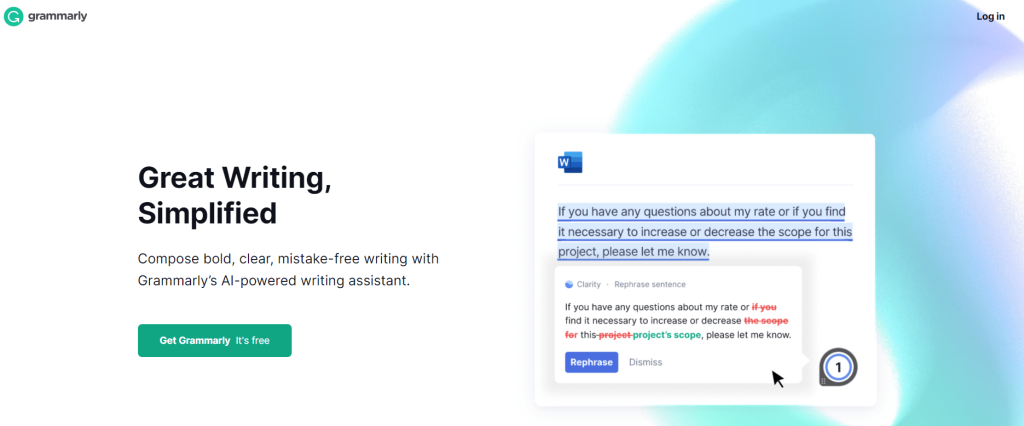
Even the word enhancement tool in Grammarly is beautifully programmed, clearing all wordiness and inconsistent prepositions in content.
In some instances, you would want a specific word to be in your content, but it might get detected as an error, but Grammarly has the perfect fix for you.
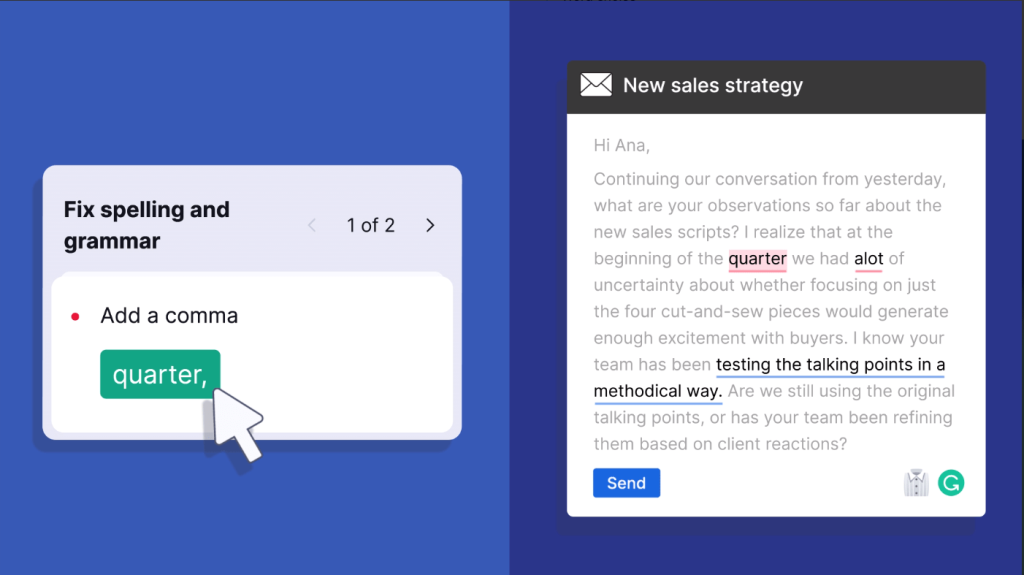
With alteration to the personal dictionary in Grammarly, you can add any word to it so that word is not called out as an error the next time. Additionally, I was surprised to know you are allowed to change your preferred language to English in Grammarly, which is brilliant.
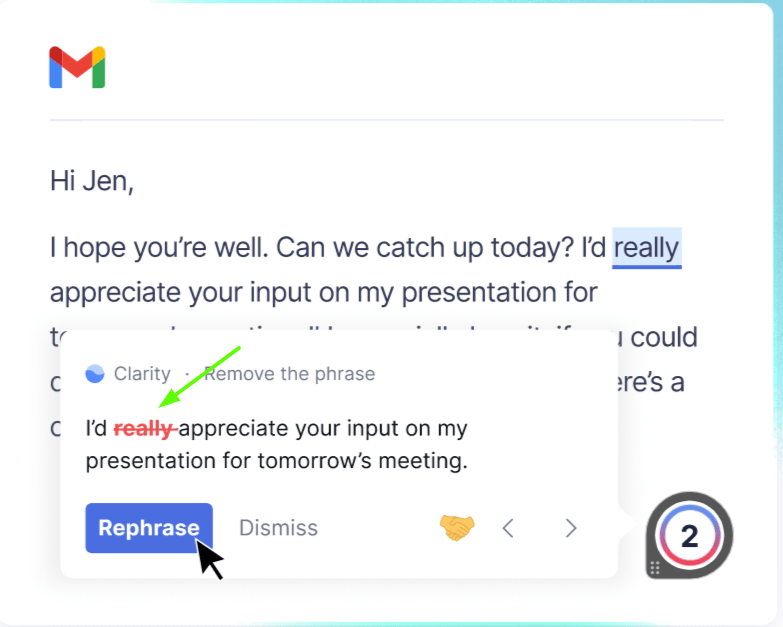
I mean, English has not been conversed in the same way globally, right? Grammarly has even considered that and allows users to change it according to their target audience.
The best part about Grammarly is that it had an exclusive plagiarism checker, which almost perfected the application because, usually, grammar checker tools do not have such a feature.
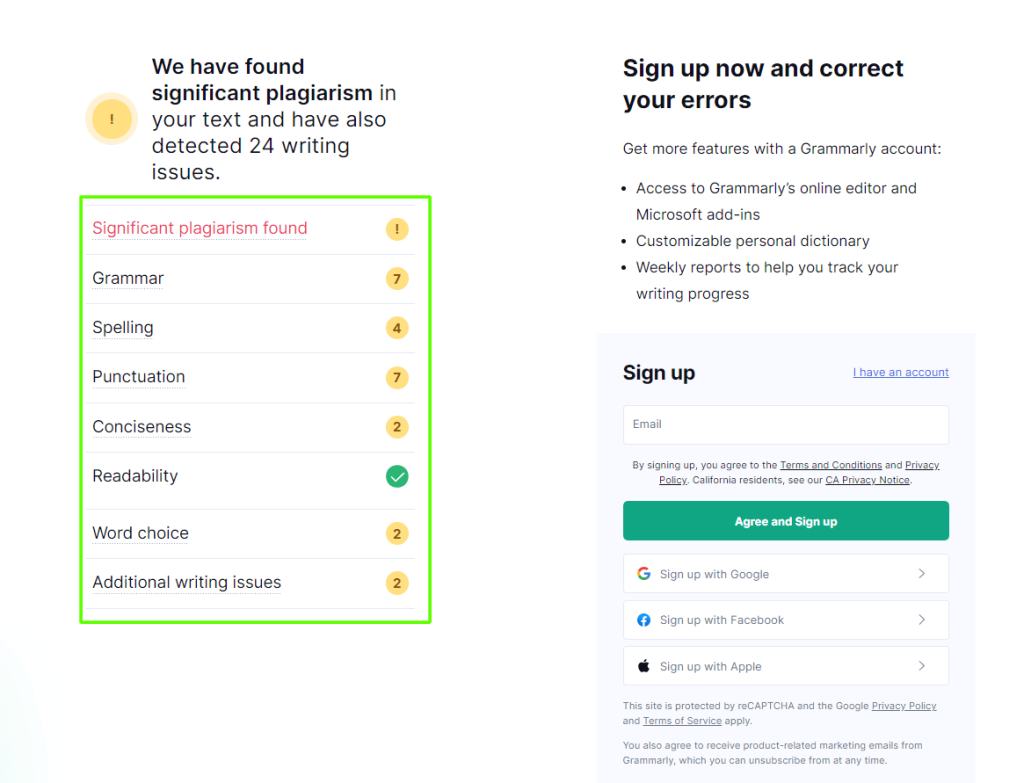
Punctuations, repetitions, and spelling errors were all fixed within seconds in Grammarly, which means the AI integrated inside the application is working hard, and the results are its testimony.
To top it all, Grammarly offers the utmost benefit for free. Yes, you heard me. No hidden fees! Although there is Grammarly Premium with advanced features, Grammarly free offers extra.
Even the customer support was very responsive. Got stuck with an issue? Reach out to them regarding it, and they will reply within a couple of hours with an effective solution.
Ginger Key Features – Grammarly vs Ginger
I had a different user experience with Ginger. I mean, although it was an “old” application, it did exceed my expectations, obviously, in a better way. Ginger did not lag or slow down.
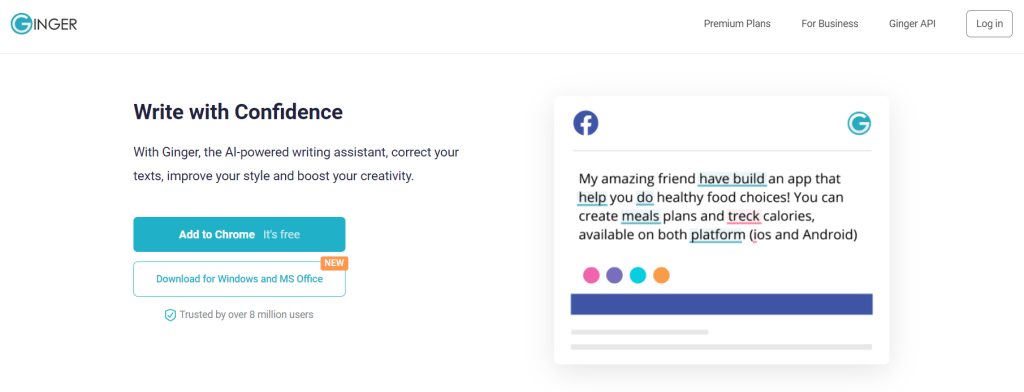
The corrections in Ginger were smoothly done without any delay. I tracked all the misspelt words and corrected them right away using Ginger.
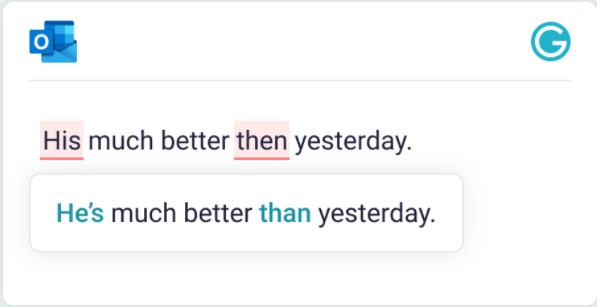
Ginger also has browser extensions that can be considered an add-on to Google Docs. You can work on a Google Doc, and if there are any errors in your content, Ginger fixes them quickly.
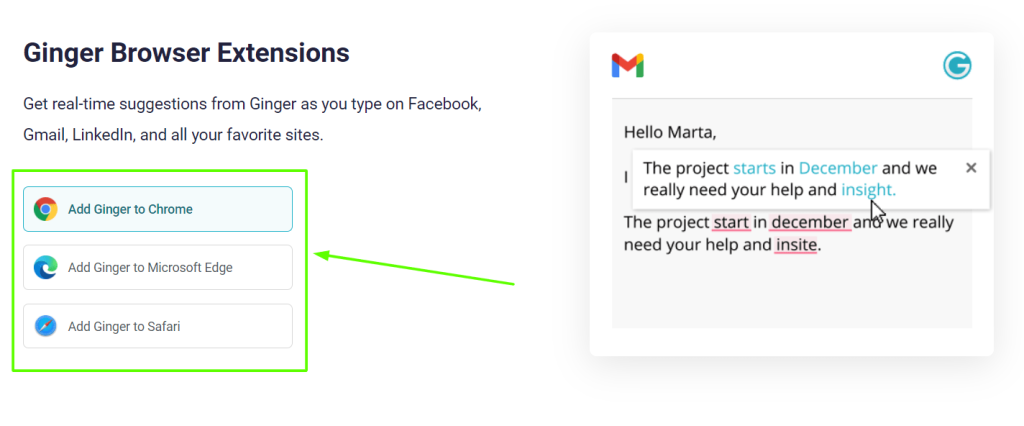
I was blown away by the fact that Ginger has a cutting-edge translator tool that switches the content’s language and corrects all the errors simultaneously, resulting in freshly drafted work.
Ginger is easily accessible across mobile, desktop, and even the web, similar to Grammarly but the Grammarly desktop app is only available on Mac for IOS.
Fortunately, Ginger has got all the Android users’ back, which is excellent news. Additionally, Ginger is quite affordable compared to Grammarly, considering the basic features.
Grammarly vs Ginger: Best Suitability
Although both Grammarly and Ginger, I personally feel that the audience may differ since some exciting features available in Grammarly may be absent in Ginger, like the plagiarism checker, rephrasing tool, and translator tool.
Grammarly is suitable for:
- If you are a journalist who writes formal content.
- If you are writing professional articles daily or an author.
- Bloggers, content writers, and publishers who require non-plagiarised content.
Ginger is suitable for:
- Students who require a primary tool for assignments.
- If you are looking for a budget-friendly grammar tool.
- People who require writing assistance for social media.
- Anyone who wants to translate their content into different languages.
Grammarly and Ginger are good grammar tools, but it slightly differs due to a few factors that stand out in both applications. Apart from that, both are great to use in general.
Grammarly vs Ginger: Best Accuracy
Who doesn’t like a good accuracy rate? I mean, we all want instant results. In AI-integrated grammar tools, I noticed the accuracy, but they were not the same.
I got used to using Grammarly as a Google Doc add-on, and I am glad that I did that because Grammarly does the hard work for me correcting all the errors as and when I write.
Isn’t it amazing? I mean, my article got perfected right away. Thanks to Grammarly!
You are getting proofread every second by Grammarly while still writing the content. That’s where Grammarly stood out in terms of accuracy. Similarly, Ginger does an excellent job with its unique rephrasing tool if there are some uncommon or wordy sentences in the content.
I felt that even tools like rephrasing are updated in Grammarly, so it seemed like Ginger is trying to be the best, but Grammarly is already showing the best results.
Sorry, Ginger, but Grammarly wins with the best accuracy!
Grammarly vs Ginger: How is Ginger Different From Grammarly?
To set the records straight, I would say that Ginger is very different from Grammarly, but that does not promise to get the best results. Several factors need to be called out.
Grammarly stepped ahead in the game and gave a smooth user experience with in-built plagiarism checkers and word enhancement which bettered the grammar-checking process.
Although Ginger gave a good fight in sentence rephrasing and translating, Grammarly did it better with vital elements like real-time corrections and word alterations.
With Grammarly, you also get advanced-genre suggestions and tone detection, which is a game-changer. For example, I was writing formal content for my college magazine, and I had overlooked the tone while proofreading the content but guess what? Grammarly saved me.
Grammarly used its incredible AI and captured the informal-sounding tone, and alerted me to edit a few sentences, and, Voila! I was left with zero errors. Once again, thanks to Grammarly.
Even Ginger offered help in different ways, like when I had trouble writing assignments in different languages, especially in French, I would get stuck all of a sudden.
Say, I would write my assignment in English and using Ginger, I’d get it translated instantly while also getting proofread giving me the exact French assignment that I want.
Both Grammarly and Ginger are accessible on multiple devices like mobile, desktop, and the web. Additionally, even Grammarly and Ginger have keyboards if you are on the loose with a mobile.
Grammarly vs Ginger: Can You Change The Language in Ginger and Grammarly?
As of now, Grammarly does not provide other languages except the fact that users can change their preferred English language. I mean, You might say “centre”, but others might say “centre”.
See the difference? It is like an accent but in words, and Grammarly detects it immediately.
Similarly, Grammarly has considered four essential English languages often used, namely, Australian, American, Canadian, and British. That’s all, mate? Yes, that’s all.
Unlike Grammarly, Ginger has taken the spotlight now. With over 40 languages, Ginger can scan it all and deliver well-crafted content for you. The catch in Ginger is that every feature available when using English is also accessible when the language is changed. Impressive, right?
Ginger remained silent until I explored its translator tool, which is just good.
Grammarly vs Ginger: Pros & Cons
Since the application has its boon and bane, in this case, we have Grammarly and Ginger. Let me quickly bring out the differences so that you have a better understanding of both:
Grammarly Pros – Grammarly vs Ginger
- Availability of an in-built plagiarism checker.
- Gives advanced suggestions.
- Tone detection is available.
- Shows accurate results.
- The writing style is altered.
- Improves readability.
Grammarly Cons – Grammarly vs Ginger
- The plagiarism checker is available only in Grammarly Premium.
- Requires internet connection for working.
- A few suggestions are repeated.
Ginger Pros – Grammarly vs Ginger
- Money-back guarantee.
- Great sentence rephrasing tool.
- Budget-friendly and affordable.
- A web browser extension is available.
- The desktop feature is accessible for Android.
- 40 languages can be translated with Ginger.
Ginger Cons – Grammarly vs Ginger
- Limited features in the free version.
- Customer support is not responsive.
Pricing plans: Is Grammarly More Affordable Than Ginger?
You know the features, benefits, advantages, disadvantages, and almost everything about Grammarly and Ginger now, except for their excellent pricing structure.
Is Grammarly expensive? or is it Ginger? Find out below:
The best part about choosing Grammarly over Ginger is that you get various features with their free version itself. Only the exceptional feature, the plagiarism checker, is missed out.
Yes, I have shared a detailed comparison of Grammarly free vs premium here.
Be surprised or not, but some features are restricted in Grammarly with their Premium version, which is paid. Grammarly has categorized Grammarly Premium into three modules, namely:
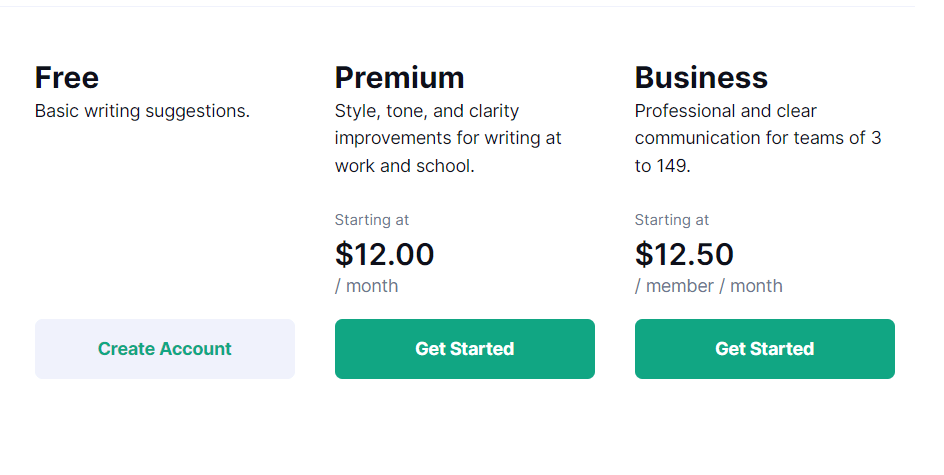
- Monthly subscription – $30 per month (paid monthly)
- Quarterly subscription – $60 per three months (single payment)
- Annual subscription – $144 per year (single payment)
A note that I’d share about purchasing Grammarly Premium is that all the purchases that you make with Grammarly are considered in your local currency only.
Grammarly handles the conversion process, and the exchange rate is considered at the time of purchase which means you won’t get a headache worrying about the billing procedure.
Grammarly Business – Team (Pricing)
Additionally, Grammarly offers some business modules called Grammarly for Business that have options with more than a single member in a plan, making it more flexible to use in a firm.
- Monthly subscription – $25 per member/month, which can be paid in a single payment
- Annual subscription – $12.50 per member/month allows 3 to 9 members only
- Annual subscription – $12.08 per member/month allows 10 to 49 members only
- Annual subscription – $11.67 per member/month allows 50 to 149 members only
Although the pricing lies in the same line, it varies according to the number of additional members added to the team.
Especially if you are a content marketing agency or a firm, you might require Grammarly for the Business plan since many writers can benefit from a single plan in Grammarly.
Although Ginger also offers essential features in their free version.
Unlike Grammarly, there are some features in Ginger that are restricted in their free version, which means you have to buy their premium plan to use it without any hassles.
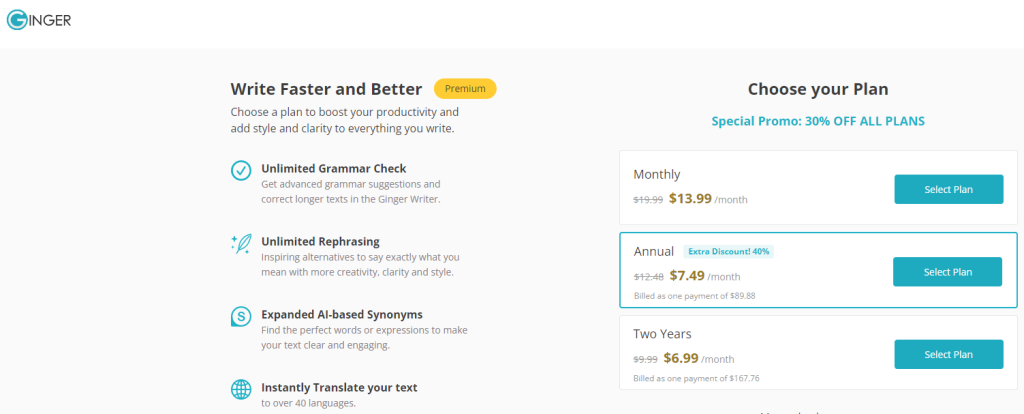
Ginger classified their pricing plans into subscription modules as follows:
- Monthly subscription – $19.99 (discounted to $13.99)
- Two-year subscription – $9.99 per month (discounted at $6.99) is billed as one payment for $167.76
- Annual subscription – $12.48 per month (discounted as $7.49) is billed as one payment for $89.88
NOTE: There is an exclusive promotional discount of 30% in Ginger which means all their plans are discounted, including an annual subscription. Grab it before they expire because most features in Ginger are accessible with premium only, and this seems like a great opportunity. Additionally, even if you are not satisfied with Ginger, you are promised a full refund within 7 days.
Grammarly vs Ginger: Alternatives
It is fair if you do not like both the applications, Grammarly and Ginger because each user expects different features in a specific program. Still, I got you covered with better options that seem to do a decent job of getting that grammar fixed and punctuation corrected.
ProWritingAid
I have done a detailed comparison of Grammarly vs ProWritingAid here.
Similar to Ginger, ProWritingAid is affordable, and it works similarly to ProWritingAid.
ProWritingAid is also a great choice if looking for a budget-friendly grammar checker tool, especially if you are a student.
Related Read:
Which one to pick Grammarly or Ginger?
Either I improved my English better, or Grammarly and Ginger are helping me write better. I am not sure, but one thing that I am sure about is that I may have the answer to the verdict.
After using both Grammarly and Ginger for several articles, including professional content writing, I can blindly stick with Grammarly and claim that it is the best grammar-checking tool out there.
Hear me out. Plagiarism checker? Great. Tone detection? Brilliant. Corrections? Accurate. I mean, I couldn’t be any happier than using Grammarly for all my professional articles.
Especially Grammarly Premium, which had a plagiarism checker. Usually, online content requires thorough checking with duplicated content, so Grammarly came in handy for me.
Although I did find some use with Ginger. For example, the translator tool was helping with an assignment, but I did not require Ginger at all times because most features in Ginger were available for free in Grammarly. I mean, even tone detection in Grammarly is free.
Except for the pricing factor where Ginger stood ahead of Grammarly, the benefits that I could get from Grammarly were exceptionally greater than that I got from Ginger.
Therefore, undoubtedly, I’d recommend Grammarly if you look for a grammar tool. Even if you can’t afford Grammarly Premium, the free version of Grammarly does the job precisely.
Get Grammarly immediately and forget about all the mistakes! (pun intended)
- Mindvalley Membership Discount → $299 Promo Offer - March 15, 2024
- Top 15 Scholarship Interview Questions of 2025 - March 14, 2024
- How Many Teachers In The US 2025 (Latest Data) - March 9, 2024

 )
)