Are you searching for the best grammar checkers? If yes, then you are in the right place. We have sorted out the list of best grammar checkers in one place.
The grammar checker’s main feature is to check spelling, sentences, grammar, and clarity. Also, some grammar checkers provide the additional feature of a writing assistant.
We have checked all the features of the online grammar checkers mentioned above and listed the best ones on the list.
What’s more? Pace up and choose the best suitable option for you.
Table of Contents
12+ Top Grammar Checker: In a Nutshell
| Sr No | Tool | Price |
| 1. | Grammarly | $12/month |
| 2. | ProWritingAid | Free |
| 3. | Hemingway | Free |
| 4. | Quillbot | $ 8.33/month |
| 5. | Ginger | $ 12.48/month |
| 6. | Language Tool | $ 4.13/month |
| 7. | White Smoke | $10/month |
| 8. | Linguix | $8/month |
| 9. | Writer.com | $11/month |
| 10. | Chegg | Free |
| 11. | Grammar Checker | Free |
| 12. | PaperRater | $11.21/month |
1. Grammarly
Grammarly is a tool that will help you to check grammar, spelling, style, tone and the clarity of the content. It provides you with comprehensive suggestions to effectively express yourself while writing and delivering the appropriate context of your content.
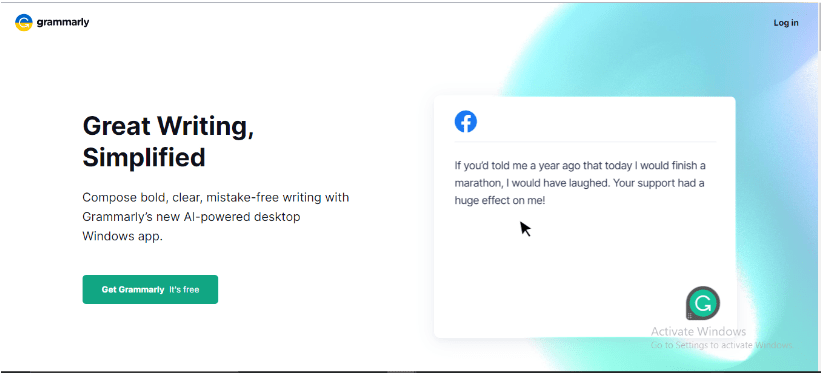
Besides, it provides you with an extension that will help you to improve the grammatical mistakes. The extension comes with an indicator at the bottom right corner of the text box and documents.
Also, Grammarly is compatible with Microsoft Office and Google Workspace. Moreover, You can also check the conciseness and formality of your text.
Key Features:
- Compatible with email and messaging apps, documents, and social media apps.
- Provides Grammarly keyboard for Android and iPhone.
- Highlights and underlines the incorrect words.
- Recognizes technical terms and helps to improve the content by providing the most suitable words and phrases.
- It helps to reframe the improper structure of the sentence.
Pricing: You can also save up to 20% with our exclusive Grammarly discount codes here.
| Plans | Pricing |
| Monthly | $30 |
| Quarterly | $60 |
| Annual | $144 |
Rating: 4.8/5
2. ProWritingAid
ProWritingAid provides you with the grammar checker and style checker. Also, they highlight other writing issues such as sentence structure, overused words, repeated phrases, punctuation issues, and readability.

You can copy-paste the text into the web editor and check for grammar and spelling errors. Besides, it consists of an option to upload your document as well.
It is one of the cheapest grammar checkers with premium features. However, it does not have any support for mobile phones.
Key Features:
- Offers in-depth reports
- Downloadable as a chrome extension, Firefox, Safari, and Edge
- Compatible with Google Docs and Microsoft Office
- Provides desktop application
Pricing:
| Plan | Price |
| Free | $ 0 |
| Premium | $120 / year |
| Premium + | $ 130 / year |
Rating: 4.7/5
3. Hemingway
Hemingway Editor Works excellent for making your sentences clear and readable. It has a straightforward interface and is extremely easy to work with.
Moreover, the editor highlights the hard-to-read sentences in red colour and the passive sentences in green. Also, the yellow colour is used to highlight complex sentences.
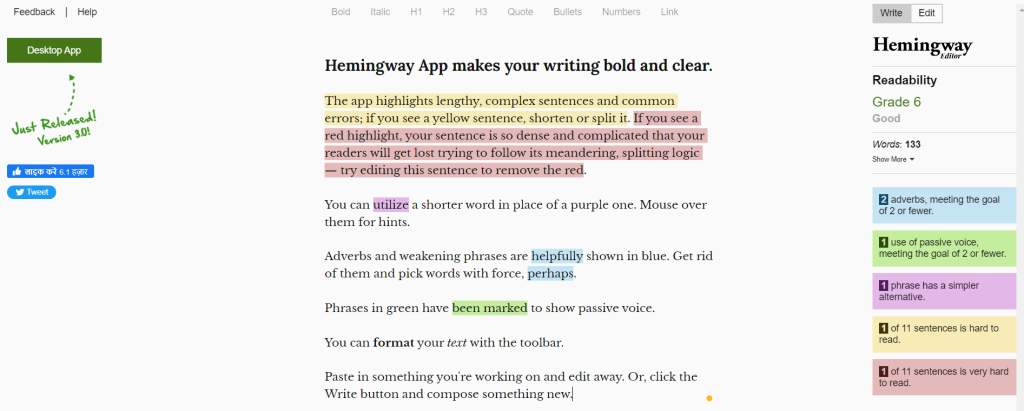
However, it won’t provide you with suggestions or any additional features for the desktop app.
Key Highlights:
- Fast and efficient
- Provides readability score
- Displays the counts of letters, words, sentences, paragraphs, etc.
Pricing:
| Type | Price |
| Free | $ 0 |
| App | $19.99 (one time) |
Rating: 3.5/5
4. Quillbot
Quillbot is a great grammar checker tool to perfect your writing by reviewing spelling, grammar, and punctuation errors.
Besides, it provides a simple and easy-to-use interface and is time-saving. Also, it will offer you suggestions and areas for improvement.
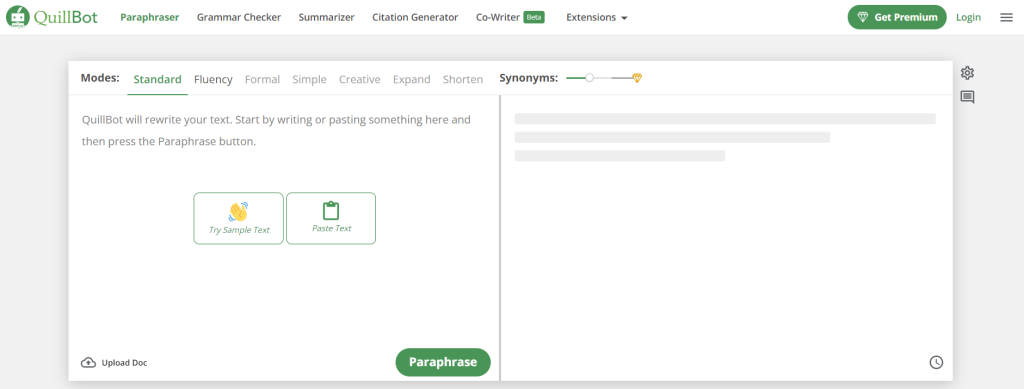
However, the tool is accessible only as a chore extension, web app, or Microsoft word plugin.
Key Features:
- The tool checks for subject-verb agreement, word misuse, comma splices, and singular vs. Plural noun.
- Also, it will check for consecutive nouns, possessive nouns, and unnecessary prepositions.
- Works with AI technology and Machine learning.
Pricing:
| Type | Price |
| Free | $ 0 |
| Annual | $8.33 / month |
| Semi-Annual | $ 13.33 / month |
| Monthly | $19.99 / month |
Rating: 4.4/5
5. Ginger
Ginger provides you with a writing assistant and checks for grammar, spelling, and writing errors. The tool is supported by AI and Machine learning technology.
You can access the grammar checker in your chrome extension, Microsoft Edge, and other browsers. Also. It checks for corrections in messaging apps like email, Facebook, and LinkedIn.
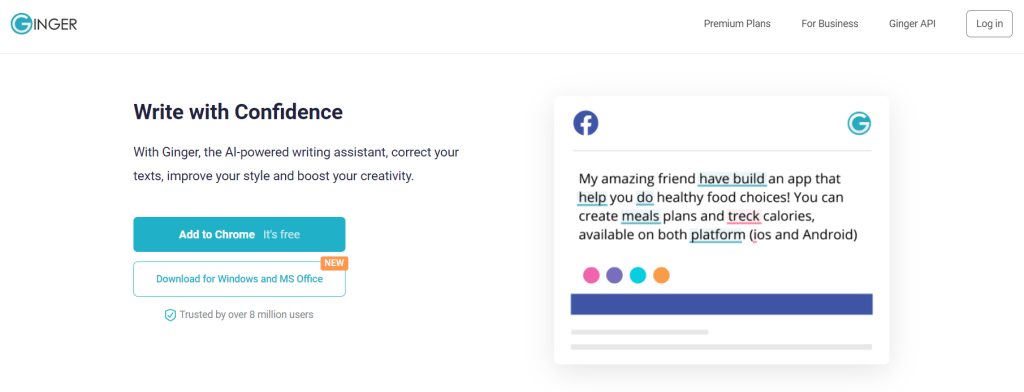
Besides, it highlights the errors in blue for ease of access. Moreover, word count, character count, and the number of sentences are displayed.
Key Features:
- Proofreads the documents.
- The tool provides you with a mobile application for Android and iPhone.
- A downloadable application for windows and MAC
- Translates writing in 60 other languages.
- An excellent choice for non-English writers.
Pricing:
| Type | Price |
| Free | $ 0 |
| Annual | $12.48/ month |
| Semi-Annual | $ 15.98 / month |
| Monthly | $19.99 / month |
Rating: 4.5/5
6. Language Tool
Language tool claims BMW GROUP, amazon, Ring Central, SPIEGEL-Verlag, Jet Brains, etc., as its users. The company is based in Germany and is GDPR (General Data Protection Regulation) compliant.

Besides, you will have access to an offline version. The text can be simply copy-pasted to check the grammatical mistakes.
The text is highlighted in red for spelling mistakes, in blue for writing style errors, and in yellow for grammatical issues.
Key Features:
- Provides a grammar checker for English, German, Spanish, French, and Portuguese.
- Available on Ios, macOS, and Windows
- Offers extensions for Chrome, Firefox, Microsoft Edge, Safari, and Opera
- Add-Ons are available for Google Docs, Microsoft Word, Open Office, and Libre office.
Pricing:
| Type | Price |
| Free | $ 0 |
| Two year | $ 4.13 / month |
| Annual | $4.99/ month |
| Quarterly | $ 13 / month |
| Monthly | $19.90 / month |
Rating: 4.3/5
7. White Smoke
White Smoke checks for spelling, punctuation, grammar, writing style, and plagiarism. The tool will also offer you 100+ document and letter templates.
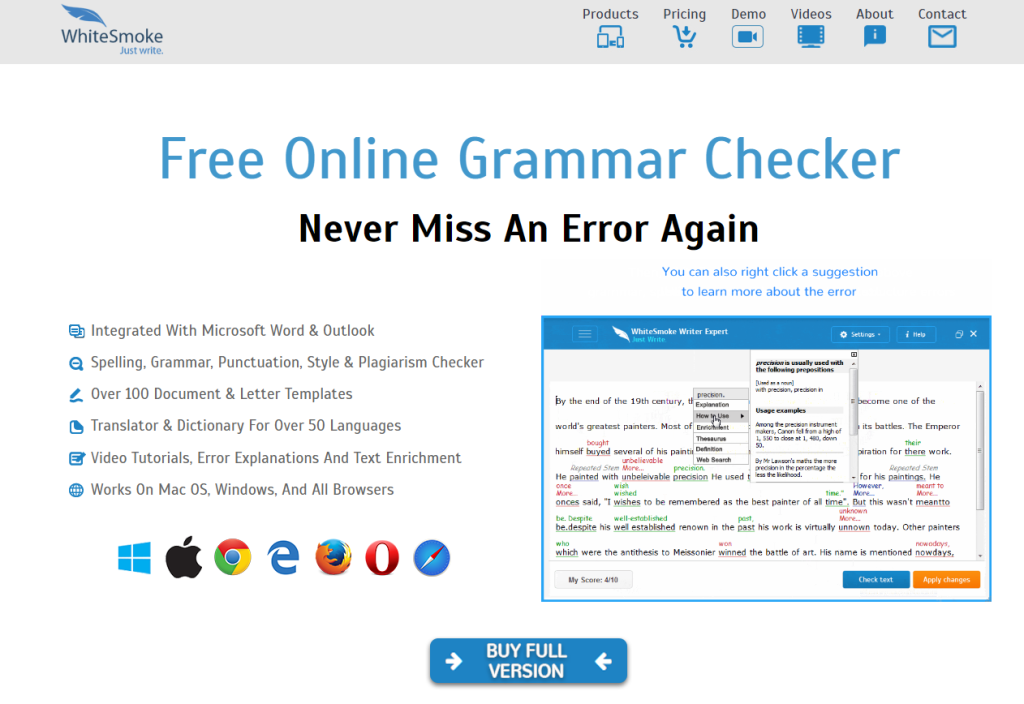
Moreover, It will provide you with suggestions to improve your writing. Also, it gives you a score for correctness out of 10 for your writing.
Above all, you will find a writing assistant for Dyslexia to help in efficient writing.
Key Features
- Provides you with a dictionary and translator for 50+ languages
- You will access video tutorials, text enrichment, and error explanations.
- The tool works with Windows, Mac OS, and all browsers.
Pricing:
| Type | Price |
| Free | $ 0 |
| Three-year | $ 6.94/ month |
| Annual | $10/ month |
Rating: 4.6/5
8. Linguix
Linux editor provides you services such as a grammar checker, spelling, style guides, text rewriter, and performance stats to improve the efficiency of your content.
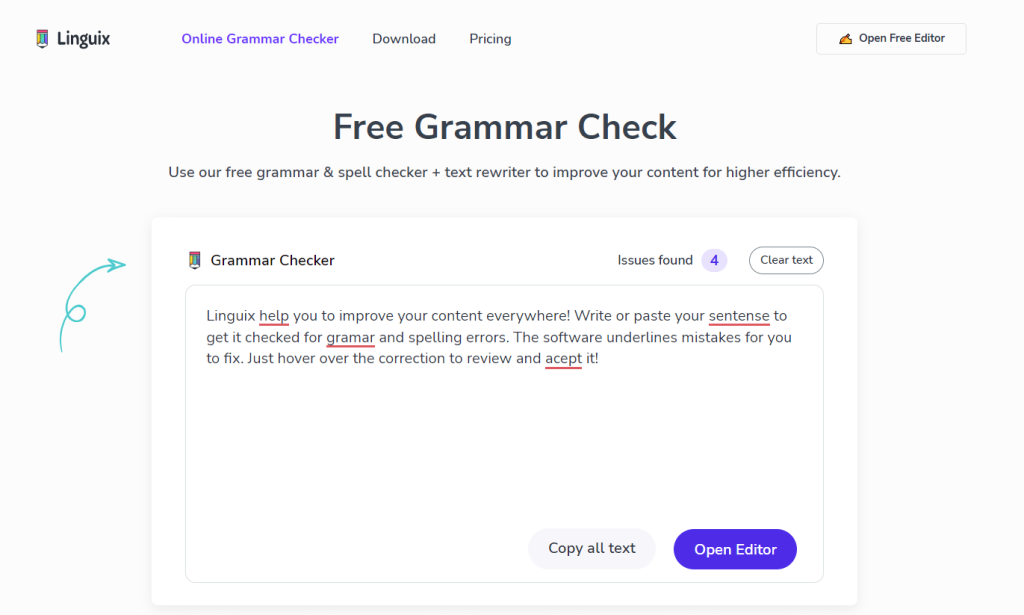
You can just copy the text, paste it into the free editor, and check for issues in your writing. Besides, by simply highlighting the passage, you will get a list of rewriting suggestions.
Above all, the main aim of the tool is to make your writing error-free.
Key Features
- Offers browser extension, web editor, and applications for ease of use.
- Works on AI technology for reframing texts and checking grammar.
- Provides you with the readability writing stats and readability score.
- Integrates with Google Drive, Asana, HubSpot, and Gmail.
- Use shortcuts to expand longer texts to increase the speed of writing.
Pricing:
| Type | Price |
| Free | $ 0 |
| Annual | $ 8 / month |
| Monthly | $14.99/ month |
Rating: 4/5
9. Writer.com
A grammar checker is a tool that helps to improve your tense, word usage, and punctuation for the text.
You can simply copy and paste your writings into the editor. You can notice all the issues on the right panel.
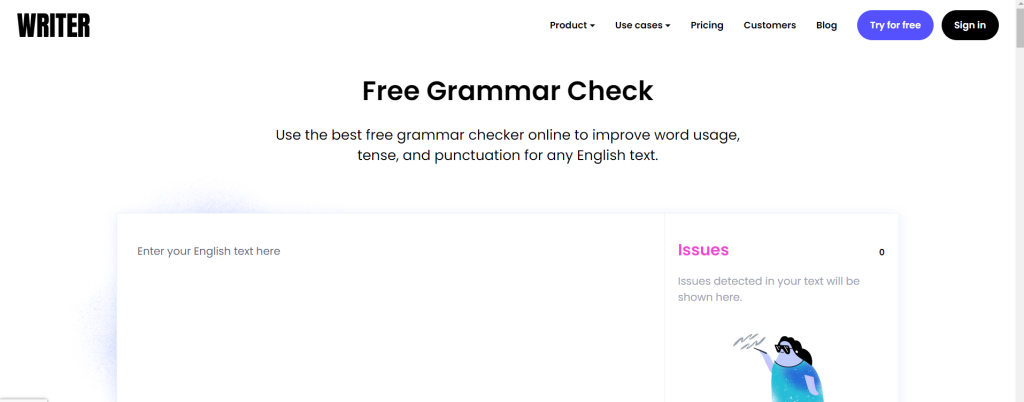
The grammar checker has a simple, easy-to-use interface that provides clear and error-free suggestions.
Key Features
- It helps in eliminating punctuation errors.
- Provides suggestions for unclear and repeated words.
- Offers one-click proofreading for the style and tone of the writing
- Works with the help of AI and Machine learning
Pricing:
| Type | Price |
| Free | $ 0 |
| Annually | $ 99 (Three months free) |
| Monthly | $11 |
Rating: 4/5
10. Chegg
Chegg is a great tool for academic writers. It helps fix sentence structure and formatting issues and improves the readability of the text.
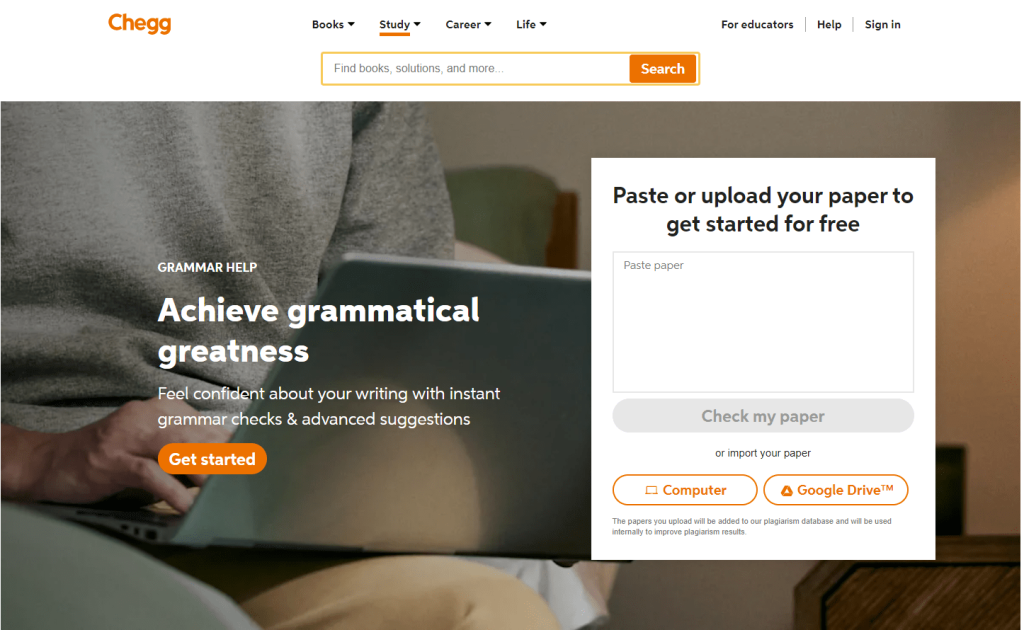
You can just copy-paste the text or upload your document to check the plagiarism. The platform provides you with a free grammar checker.
Key Features
- Affordable premium version
- Offers expert advice
- Provides style and usage correction
- The errors are detected instantly.
Pricing: Free
Rating: 3.6/5
11. Grammar Checker
The grammar checker highlights grammar errors, spelling errors, capitalization errors, and punctuation errors.
The tool is easy to use and available as a web application. The tool will help you identify the missing words and unclear text.
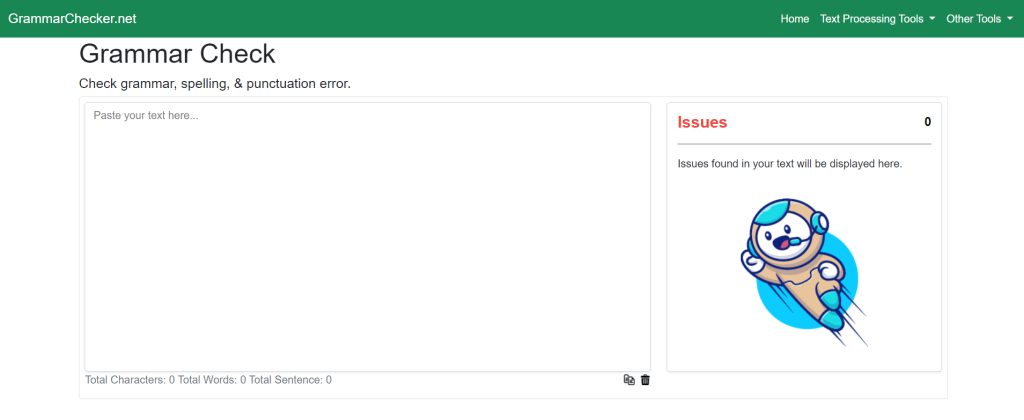
The writings can be copied and pasted on the editor to check for their issues. Also, it will display the issues in your writing on the right panel with suggestions.
Key Features
- It is an AI writing assistant software.
- It helps in structuring the right words and sentences.
- Works in maintaining the flow of thoughts.
- Has no usage limit or word limit
Pricing: Free
Rating: 3.3/5
12. PaperRater
PaperRater is designed to help users improve the quality of their writing by detecting and correcting grammar errors.

PaperRater can analyse grammar and punctuation errors as well as spelling mistakes by using the natural language processing algorithm and artificial technology. You can simply paste the text into the PaperRater interface or upload a variety of documents including docx, doc and pdf.
Along with the grammar checker, it also provides the plagiarism checker which compares your text to a previously published database. It is
Key Feature:
- Analyzes text for grammar and punctuation errors, as well as spelling mistakes.
- Provides a plagiarism checker that compares a user’s text to a database of previously published material to detect any instances of plagiarism.
- Offers a vocabulary enhancement feature that suggests alternative words and phrases to help users improve the clarity and precision of their writing.
- Allows the style and tone suggestions for writing.
Pricing: PaperRater offers a free trial. The pricing plan starts from $11.21/month.
Rating: 4.6/5
Related Read:
Final Verdict: Best Grammar Checkers (2025)
That’s all about the grammar-checking tools available. You can use the free versions or opt for the basic plans according to your requirements.
Moreover, Microsoft Word and Google Docs provide grammar checker tools for easy accessibility. Also, there are various free grammar tools available online.
Above all, if you are still confused about the choice, here are our best 2 recommendations.
- Grammarly:
Great for academics as well as for writers. The tool is an all-in-one package of the features and necessary add-ons. Moreover, it is accessible on all your devices.
- ProWritingAid.:
It is compatible with Microsoft Office and Google Docs. It is excellent for students and professionals. The tool offers you an in-depth report, which is downloaded.
So, what are you waiting for? Hurry up and choose the best grammar checker that you like.
- Mindvalley Membership Discount → $299 Promo Offer - March 15, 2024
- Top 15 Scholarship Interview Questions of 2025 - March 14, 2024
- How Many Teachers In The US 2025 (Latest Data) - March 9, 2024