Are you on a quest to find the best learning platform to upscale your skill?
I used, reviewed, and compared Pluralsight and LinkedIn Learning in different aspects and shared my personal experience in a full-fledged comparison review below.
I explained everything about Pluralsight and LinkedIn Learning in this article, including its overview, main differences, best features, suitability, pros & cons, and pricing.
I also shared my honest verdict between Pluralsight and LinkedIn Learning in the end.
Table of Contents
- Key Differences Between Pluralsight And LinkedIn Learning
- Pluralsight vs LinkedIn Learning: In A Nutshell
- Pluralsight vs LinkedIn Learning: Their instructors
- Pluralsight vs LinkedIn Learning: Features Compared
- Pluralsight vs LinkedIn Learning: Provision of Certificates
- Pluralsight vs LinkedIn Learning: Best Suitability
- Pluralsight vs LinkedIn Learning: Pricing Comparison
- Pluralsight vs LinkedIn Learning: Pros & Cons
- Which is Better — Pluralsight or LinkedIn Learning?
Key Differences Between Pluralsight And LinkedIn Learning
Here are the key differences between Pluralsight and LinkedIn Learning.
- Pluralsight offers technological courses, whereas LinkedIn Learning offers educational courses.
- To teach on LinkedIn Learning, you need to surpass certain standards, whereas on Pluralsight, you need to know how to create a quality online course.
- LinkedIn Learning is quite popular among students, whereas very few people know about Pluralsight.
- The pricing of LinkedIn Learning is much more affordable, whereas Pluralsight is expensive and offers less value.
Pluralsight vs LinkedIn Learning: In A Nutshell
Although Pluralsight and LinkedIn Learning are online learning platforms that offer in-demand courses, both are very distinctive and have notable differences.
If you want to know the main differences between Pluralsight and LinkedIn Learning, let me give an overview of them.
Pluralsight is a tech-based learning platform that offers 7000+ courses. A professional expert leads each course in the desired field. In fact, Pluralsight has partnered with some of the world’s best tech-ranking companies, like Microsoft and Google.
In contrast, LinkedIn Learning is also a learning platform, but it offers courses in different categories, from business to marketing to writing to designing. LinkedIn Learning balances the perfect ratio of in-demand and creative courses.
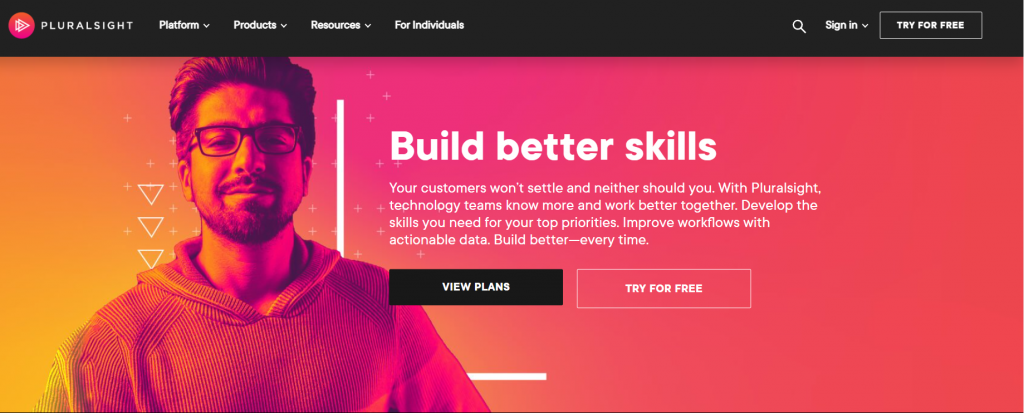
In comparison with Pluralsight, LinkedIn Learning takes the lead by offering more than 16000 courses along with accredited certifications. Still, resourceful assessment tests like Skill IQ and Role IQ in Pluralsight are beneficial for choosing a course.
LinkedIn Learning does not offer tests, but it recommends courses personally tailored to your interests instantly. Regarding Pluralsight, you also get Paths similar club courses together in a single module so that you can learn them one by one quickly.

While LinkedIn Learning offers project files and quizzes to get going with the learning, you get hands-on learning and access to cloud labs in Pluralsight. Now, LinkedIn Learning and Pluralsight might convince you that they are distant from one another.
Hop in, and let’s explore LinkedIn Learning and Pluralsight in more detail.
Pluralsight vs LinkedIn Learning: Their instructors
The instructor quality matters as much as the course quality does, and so let me recall that the instructors in Pluralsight and LinkedIn Learning are global experts.
In Pluralsight, the instructors are referred to as Authors, and each author leads the courses in a professional-teaching style and has knowledgeable experience.

Similarly, LinkedIn Learning also has brilliant instructors who effectively handle courses and break down each module into simple components.
Although the instructors in LinkedIn Learning strictly follow the standard protocol and do not differ in the format, the instructors in Pluralsight make it fun and engaging.
In fact, you can actually see the instructors’ passion for teaching in Pluralsight while LinkedIn Learning instructors were less energetic while handling the courses.
In terms of instructors’ quality, I would give bonus points to Pluralsight for sure.
Pluralsight vs LinkedIn Learning: Features Compared
Except for the fact that Pluralsight and LinkedIn Learning are learning platforms, several features stand out from both, and I am sharing them below:
Course Selection
Pluralsight has an abundance of features and resources wherein choosing the right course is smooth-like butter. The Skill and Role IQ features in Pluralsight is a skill-assessment test that helps you choose the right course instantly.
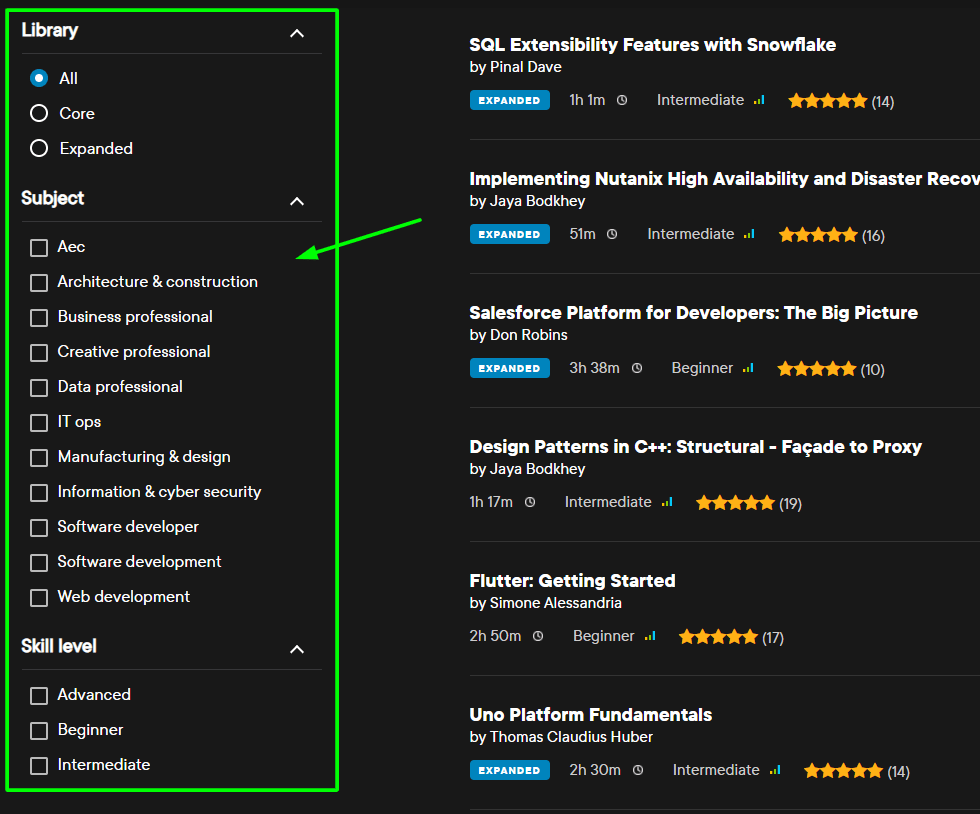
The Skill IQ will determine your level of understanding, while the Role IQ will calculate the role of position that you are looking for. Finding a suitable course is easy.
In contrast, LinkedIn Learning does not provide any skill assessment tests, but it will consider your interests and suggest relevant courses that you might like.

Hands-on learning
Compared to LinkedIn Learning, Pluralsight is one of the few learning platforms that provide real-life projects and give a hands-on learning experience to its users. In fact, you get pre-configured cloud stations to practice.
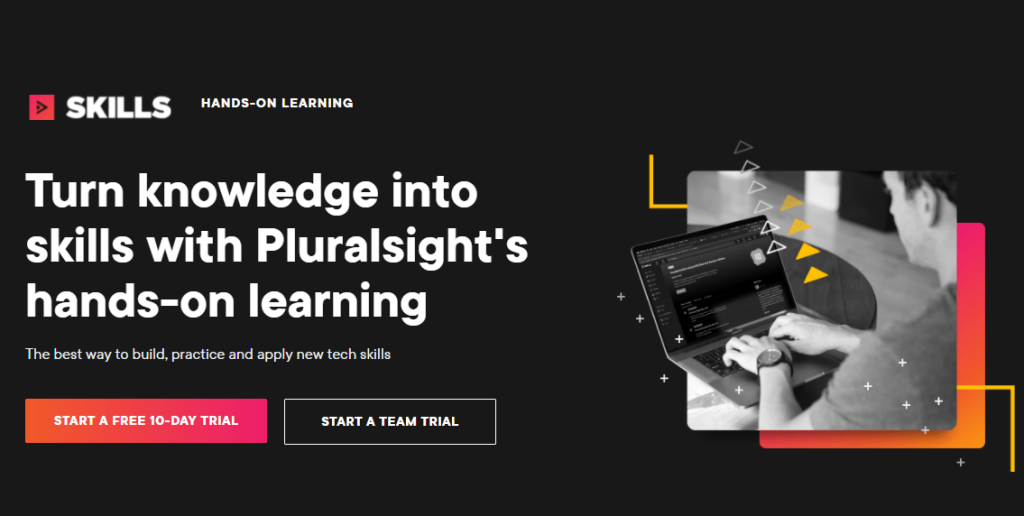
Looking at LinkedIn Learning, you might not get cloud stations or labs, but LinkedIn Learning will provide you with insightful quizzes and simple projects to enhance your learning.
Learning Paths
A flagship feature in Pluralsight is Paths, which basically groups multiple courses of similar categories into a single module. You do not have to search for each course in a sub-category manually. You can also view your progress instantly.
Similarly, LinkedIn Learning also has learning paths where courses related to the same field are structured under a single file, saving you time and effort.
For example, if you are looking for a digital marketing course, a collection comprising SEO optimization, content writing, analytics learning, etc., will show up.
Insightful Podcasts
You might not believe this, but Pluralsight produces podcasts along with the courses. This initiative by Pluralsight is one-of-a-kind, and I certainly did not expect it.
The podcasts in Pluralsight basically skim through multiple tech-based topics to get educational content directly from Pluralsight itself.
You can acquire knowledge outside the courses by listening to podcasts. The podcasts cover topics like cloud learning, updates in mobile tech, and more.
LinkedIn Learning has not been updated with any such features or has a flagship feature that could make it unique. Honestly, LinkedIn Learning is quite basic.
Live Classes
Recently, Pluralsight has launched live classes along with the practice of blended learning, wherein you can take live classes and get instructions in real time. Simultaneously, you can work on hands-on projects without any hassles.
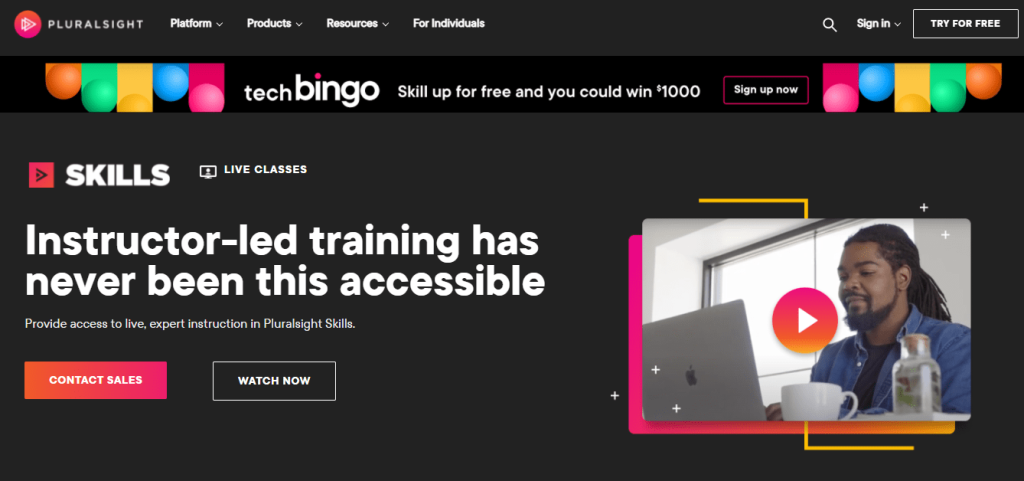
The live classes are comparatively low in price since you do not have to pay for the entire course module, but only for the subjects, you need to learn. In contrast, LinkedIn Learning does not offer any live classes but only self-paced learning.
Pluralsight vs LinkedIn Learning: Provision of Certificates
It is fair to expect something rewarding in exchange for the time and money invested into learning. The good news is that Pluralsight and LinkedIn Learning offer certificates on completion but only one of the platforms holds accreditation.
Additionally, you must complete all the lessons in the desired course in order to receive a certificate from Pluralsight or LinkedIn Learning. Although Pluralsight provides certificates, it does not add any value to your potential job.
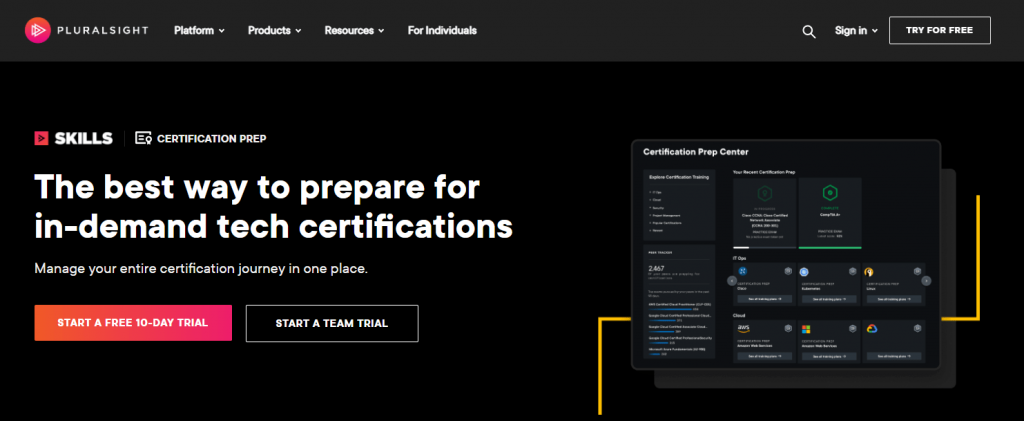
You can add it to your resume as an acquired skill, but LinkedIn Learning provides accredited certificates which means you can use it to land a potential job.
This is why most job-seekers complete a course in LinkedIn Learning over Pluralsight.
Pluralsight vs LinkedIn Learning: Best Suitability
You must choose a learning platform solely based on your needs. I have used Pluralsight and LinkedIn Learning, and I can suggest you the right learning platform.
You can choose Pluralsight if:
- You are looking for quality tech-based courses.
- You need to get a hands-on learning experience.
- You have to take several courses to acquire a new skill.
You can choose LinkedIn Learning if:
- You are looking for in-demand courses.
- You need to get an accredited certificate.
- You need to learn a skill to land a potential job.
You can spot the differences and how precisely Pluralsight and LinkedIn Learning have targeted their audience. LinkedIn Learning has basically shaped its platform to help its users find jobs after learning a skill.
In contrast, Pluralsight aims to deliver quality content for anyone looking for courses and develop their skill set. You can also find in-demand courses in Pluralsight.
Still, the certificates provided by LinkedIn Learning add value to your resume.
Pluralsight vs LinkedIn Learning: Pricing Comparison
Let me talk about one of the crucial aspects that finalize your call in choosing between Pluralsight and LinkedIn Learning. No matter how good the platform is, it must do justice to its pricing. Without further ado, let’s jump into the pricing.
Pluralsight Pricing
You can purchase Pluralsight either as an individual or a team plan. Let me quickly share the benefits you would get in each plan for better understanding.
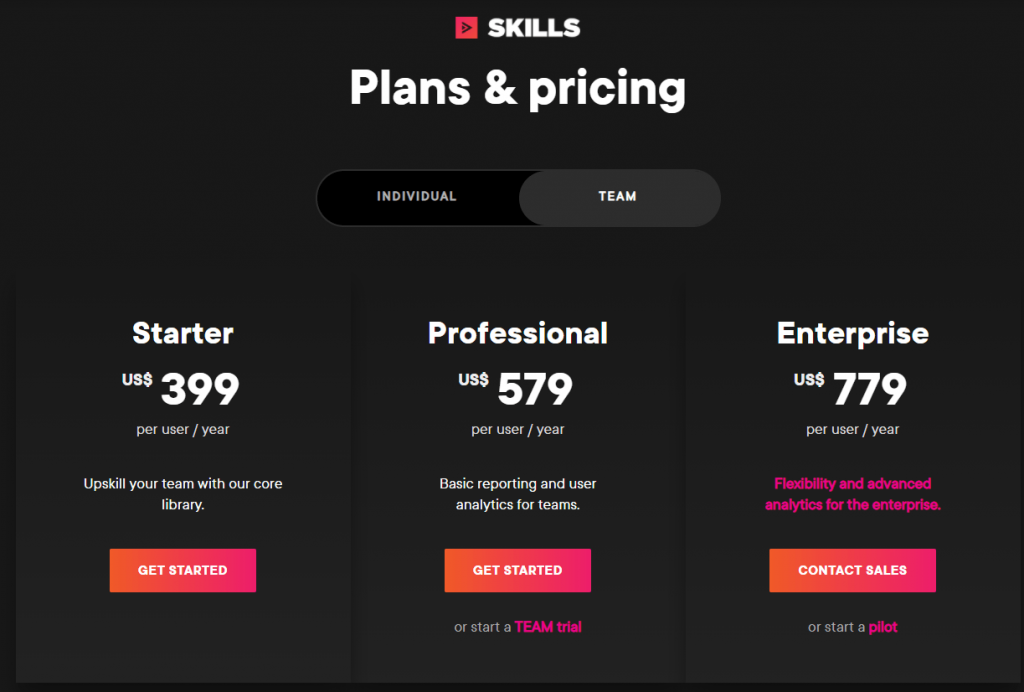
- The Individual plan in Pluralsight comprises two sub-plans, namely,
The starter plan, priced at $299, gives access to paths, course library, and skill assessments, and the premium plan at $449 gives access to real projects and provides a hands-on learning experience. You also unlock the entire course library.
- The Team plan in Pluralsight comprises three sub-plans, namely,
The starter plan, priced at $399 per user, allows only access to the course library.
The professional plan, priced at $579 per user, provides user analytics and basic reporting features. Lastly, the enterprise plan priced at $779 per user, unlocks core features and advanced analytics.
NOTE: All the plans in Pluralsight are considered annually. For instance, if you buy the started plan, you must pay $299 per year. Similarly, it applies to all the plans.
You also get 10-14 days of free trial, depending on the type of plan you choose.
LinkedIn Learning Pricing
Unlike Pluralsight, you do not have any confusing plans but two straightforward plans. LinkedIn Learning follows a subscription-based service, namely,
- Monthly subscription at $39.99 per month
- Annual subscription at $26.99 per month
The main difference is that you save 33% on the annual subscription. Since LinkedIn Learning does not provide many benefits, both plans offer the same features.
Still, you get a free trial of up to 1-month. I’d recommend using the free trial as a golden opportunity and taking up as many courses as you want within the 1-month.
Even if you take one course per week in a month, you will get four accredited certificates. Why would you miss it? Go ahead and try LinkedIn Learning!
Pluralsight vs LinkedIn Learning: Pros & Cons
Pluralsight and LinkedIn Learning have provided quite the benefits. Let us compare it with its downsides to get a transparent overview of both learning platforms.
Pluralsight Pros
- Production of real projects.
- Pre-configured cloud stations.
- Paths to take multiple courses.
- Skill IQ and Role IQ are available.
- Provision of course certificate.
- Hands-on learning experience.
- A 10-day free trial is available.
- Live classes/blended learning.
Pluralsight Cons
- Mostly tech-based courses only.
- The certificate is not accredited.
LinkedIn Learning Pros
- Provision of accredited certificates.
- All the lessons are explained in detail.
- Learning paths are easy to access.
- You can take many in-demand courses.
- A 1-month free trial is available.
- Employer progress tracking.
LinkedIn Learning Cons
- No live classes.
- Usage of basic format.
Related Read:
Which is Better — Pluralsight or LinkedIn Learning?
From playing with the cloud station to preparing myself for a potential job, Pluralsight and LinkedIn Learning have been quite the learning experience.
Although both exceeded one another in several aspects, I found myself returning to Pluralsight because of its engaging teaching style and a plethora of resources.
LinkedIn Learning was good, but most features and benefits were limited, and I felt like it was primarily made for people with a messed-up career. I mean, you can instantly acquire a skill, take some insightful quizzes, and apply for jobs on LinkedIn. It’s easy!
To wrap up my experience with Pluralsight and LinkedIn Learning, I’d say that LinkedIn Learning was better, but Pluralsight was the best. Still, LinkedIn Learning is suggested if you are looking for a way to get a job by acquiring a skill since you get accreditation.
Step out of your comfort zone and learn an in-demand skill right away!
FAQs On Pluralsight vs LinkedIn Learning
Is Pluralsight free?
Unfortunately, Pluralsight is not free, but you can try the free trial options.
Do you get a certificate in LinkedIn Learning?
Yes. LinkedIn Learning offers accredited certificates on completion.
Are there creative courses in Pluralsight?
Most courses in Pluralsight are based on technology, but you can find a few creative courses.
Is LinkedIn Learning beginner-friendly?
Yes. LinkedIn Learning offers courses on all difficulty levels, including beginner-friendly courses.
- Mindvalley Membership Discount → $299 Promo Offer - March 15, 2024
- Top 15 Scholarship Interview Questions of 2025 - March 14, 2024
- How Many Teachers In The US 2025 (Latest Data) - March 9, 2024