If you are thinking about creating, publishing, and selling your online courses, You might have surely come across platforms like Teachable and Kajabi. You may be in a dilemma about which platform should and will help me boost my courses. The question here is Teachable or Kajabi?
Both platforms are the top choice, with more than thousands of users. They provide course creators with an open market to share their courses. You can customize and sell the courses under your brand name. All the marketing, advertising, and homepage customization will be under your control.
In the following article, I have mentioned all the details about the platforms and what they provide. You will also come across the details like pricing, key features, how to create and sell courses, etc.
Table of Contents
- Teachable vs Kajabi: In a Nutshell
- Teachable vs Kajabi: Overview
- Teachable vs Kajabi: Key features
- Teachable vs Kajabi: Pricing
- Teachable vs Kajabi: User Interface
- Teachable vs Kajabi: Course Creation
- Teachable vs Kajabi: Customization
- Teachable vs Kajabi: Integrations
- Teachable vs Kajabi: Analytics
- Teachable vs Kajabi: Affiliate
- Teachable vs Kajabi: Customer Support
Teachable vs Kajabi: In a Nutshell
If you are in a rush and don’t have sufficient time to take a look at the details of the platform, the following table will help you to understand the central idea of the content.
| Feature | Teachable | Kajabi |
| Pricing | Starting at $39/month | Starting at $119/month |
| Free Trial | Available free plan | 14 days trial for any plan |
| Device Compatibility | Available only on iOS | Available on iOS and Android |
| Engagement with other creators | Has features to comment and socialize with other creator | Has a dedicated community feature to help creators socialize and grow. |
| Pricing plans | Basic, pro, advanced | Basic, growth, pro |
| Transaction fees | $1+10 on the free plan and5% on the basic plan | 0% transaction fees. |
| Certification | Built-in templates for certification | No built-in feature for certification. |
| Drip Content | Sections unlock as students complete the present sections | Timer to drip the content sections. |
| Quizzes | Built-in feature to create quizzes that are graded and non-graded | Create assessments that are automatically graded. |
| Integrations | Several direct third party integrations | Limited third-party integrations |
| Sales and Marketing | All-in-one platform for your course and website | Limited school and course landing pages |
| Overall Ranking | 4.9/5 | 4.8/5 |
Let us take a closer look at the overview, pricing, functions, and features offered by Teachable and Kajabi and figure out which one is the most suitable platform for you.
Let’s start with the essence of the platforms and their offerings.
Teachable vs Kajabi: Overview
Teachable and Kajabi offer easy-to-use technology to help the creators share their knowledge with others. They can create, market, sell and customize their courses according to their needs.
Let us understand the platforms before we get down to the features and functions of the platforms.
Teachable Overview:
Teachable is a platform that is preferred by the majority of content creators due to the customization options it provides. You get more control over your brand and its marketing. Teachable is easy to use and is a user-friendly platform.
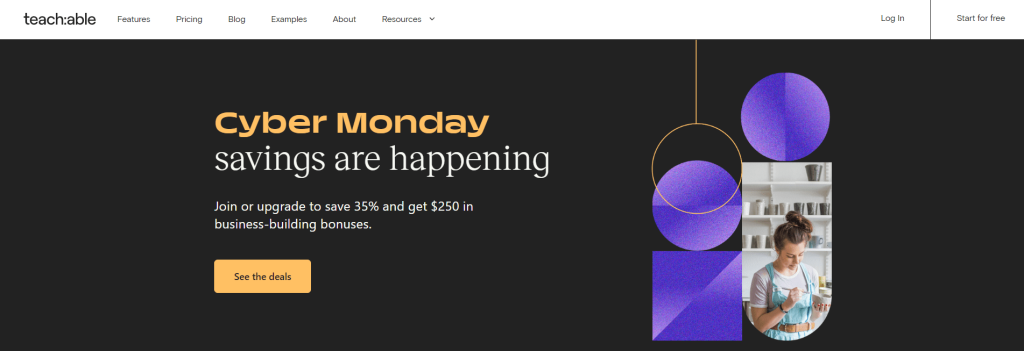
Teachable is affordable and provides the best-in-class experience to the students. You can also integrate various other functions to make the work smooth. Once your business grows, you can also switch and upgrade your features. We have already given in-depth details about Teachable. Check out our detailed Teachable Review here.
Kajabi Overview:
Kajabi is built to create a successful full-time online business. It provides the creators with great tools to market their products. You also get access to the mobile app of Kajabi to use the platform from anywhere you wish.
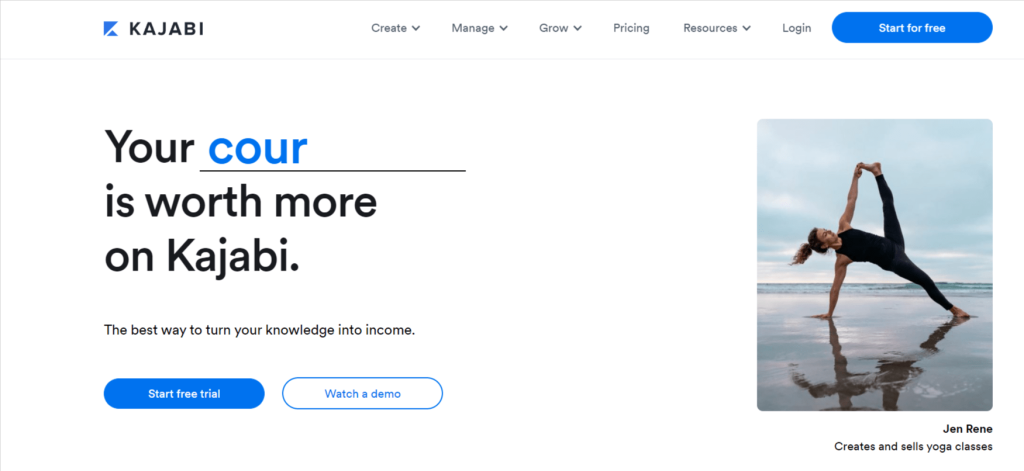
The Kajabi sales funnel helps the creators to organize their sales. You also get email marketing tools that boost your brand. Furthermore, advanced coaching programs are for creators that are successful in growing their businesses.
Verdict:
Each platform has its pros and cons. The best platform is the one that is able to fulfill your needs. Teachable and Kajabi are both competent to be the top course-creating platforms.
The key features of the platforms will help you to understand better the unique selling points of the platforms. Let us take a look at it.
Teachable vs Kajabi: Key features
Both platforms have different features and offer excellent services to their users. Here are a few of the key features offered by Teachable and Kajabi.
Teachable Key features:
- Free trial for all the plans.
- Free account with limited access.
- Unlimited courses
- Unlimited one-on-one coaching.
- You can add unlimited students to your course.
- Live course and coaching.
- Affiliate marketing
- Students referral program
- Integrated with platforms like Paypal, Mobile Pay, Google Pay, Apple Pay, etc.
- You receive payments straight to your bank.
- Payment fraud protection.
- Public API.
- Good customer support.
- While students go through your course, the sections will be unlocked sequentially.
Kajabi Key features:
- Free trial.
- 0% transaction fees.
- Accessible over all your devices with the help of apps on iOS and Android.
- Build 6 live sites.
- Live Q and A webinars.
- You can create assessments on Kajabi and set the automatic gradings.
- Send emails to the users that have added your course to the cart and abandoned it.
- Inbuilt certification feature to provide the students that take your course.
- You will be able separately to create the announcements for each course.
- You can set a timer to unlock the content.
Verdict:
Teachable surely provides more features than Kajabi. Teachable provides you with unlimited access to its features when you go for the pro versions.
However, teachable has transaction fees for the fee processing when you sell your courses. It is surely a big downside of the platform.
Teachable vs Kajabi: Pricing
Pricing is one of the important factors that affect the purchase decision of customers. Teachable and Kajabi offer different pricing plans according to the features included in them.
Here is the pricing of the Teachable and Khajabi.
Teachable Pricing:
Teachable offers three plans, namely basic, pro, and advanced. You can purchase either monthly plans or annual plans. However, you are sure to save if you prefer an annual plan once you have set your business on teachable.
Monthly pricing:
You can pay every month for the subscription plan that you have purchased from Teachable. The monthly plans of teachable are
| Plan | Price |
| Free | $0 |
| Basic | $59/month |
| Pro | $159/month |
| Advanced | $665/month |
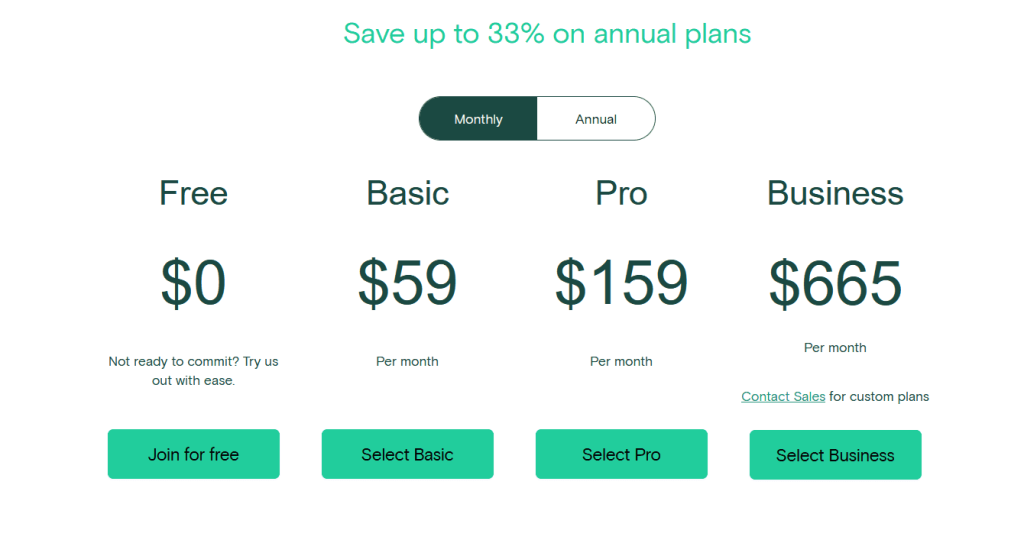
Annual Plans:
| Plan | Price |
| Free | $0 |
| Basic | $39/month |
| Pro | $119/month |
| Advanced | $375/month |
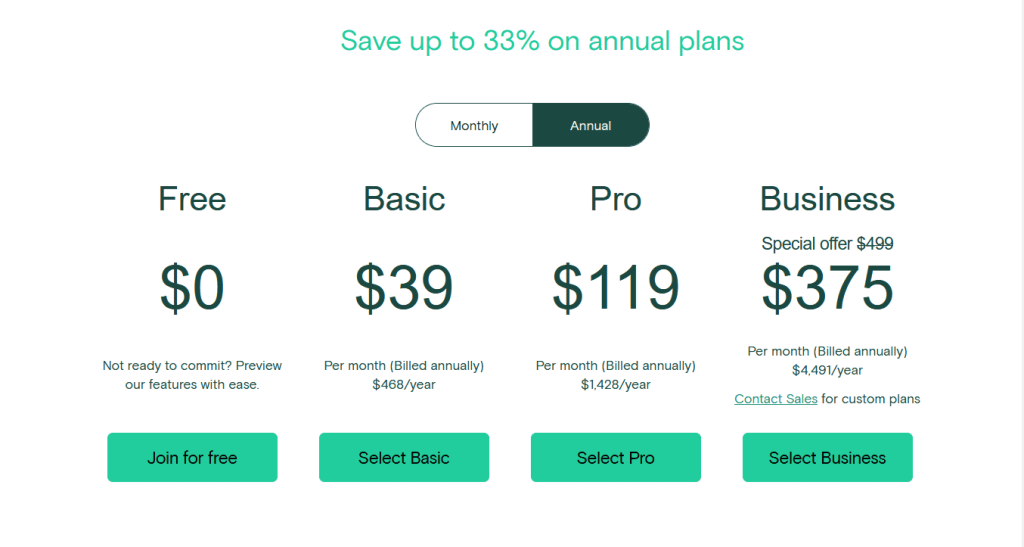
Kajabi Pricing:
Kajabi offers three plans: basic, growth, and pro plan. You can prefer the plan that will suit the best to your requirements and needs. You can upgrade the plan once you have increased your budget.
Monthly Plan:
| Plan | Price |
| Basic Plan | $149 |
| Growth | $199 |
| Pro | $399 |
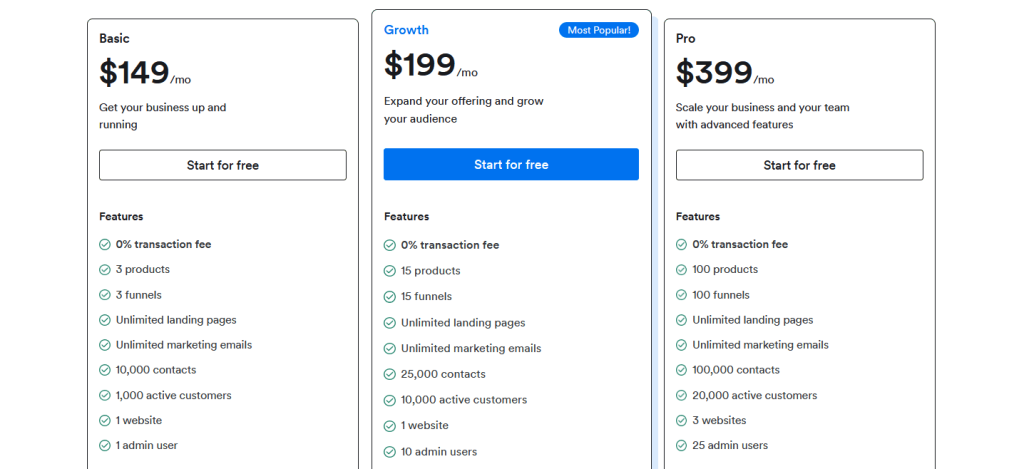
Annual Plan:
| Plan | Price |
| Basic Plan | $119 |
| Growth | $159 |
| Pro | $319 |
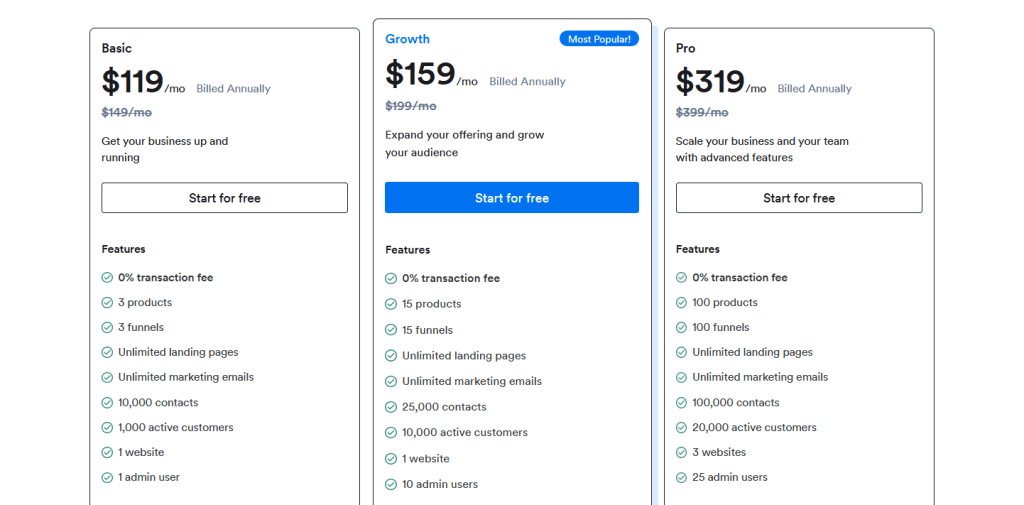
Verdict:
The teachable plans are quite affordable compared to the plans offered by Kajabi. If you have a budget, teachable is surely a platform that you must prefer over Kajabi.
Here it’s a plus point for teachable.
Teachable vs Kajabi: User Interface
The user interface of a platform impacts its user’s opinions. A platform with a good interface will surely attract more students and creators. Teachable and Kajabi have both aced in the department of creating an impressive user interface.
In the following section, we will take a closer look at the features of the user interface offered by both platforms.
Teachable User Interface:
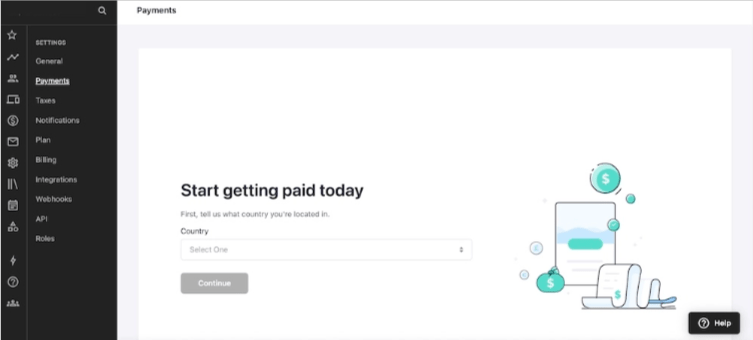
The teachable user interface is easy to navigate through and understand. You get to see all the menus on the left sidebar of the window. You can explore the platform with the help of that bar and navigate through all the content.
Kajabi User Interface:
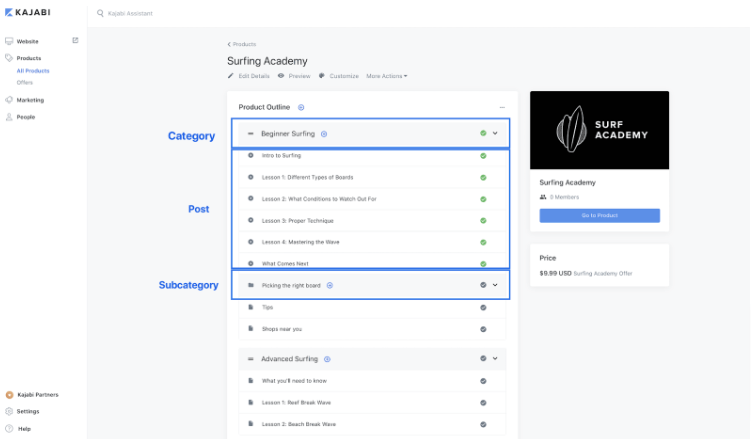
The interface of Kajabi is more complicated than that of Teachable. The assistant of the Kajabi comes in handy here to assist and guide you through the process. You can access the menu from the left bar of your window. You will be able to navigate and find all the required features and functions from the navigation bar.
Verdict:
The Kajabi is one step ahead in all the features and operations, but navigating around teachable is a lot easier than Kajabi. Teachable gets the point here for easy to navigate and user-friendly interface.
Teachable vs Kajabi: Course Creation
Teachable and Kajabi provide the users with some really nice features to create and sell their courses. It is really easy to plan and create your courses with the help of design templates they provide and the easy approach to setting up all the services.
Let us takes a look at the course creation process on Teachable and Kajabi.
Teachable Course Creation:
Creating a course on teachable is a simple and straightforward process once you are done with all the planning and research.
First, you will be prompted to create a school on teachable.
Once you have created a school, you can create your new course. You will be able to name your course and create a curriculum for the courses. The next step is to preview and publish your course.
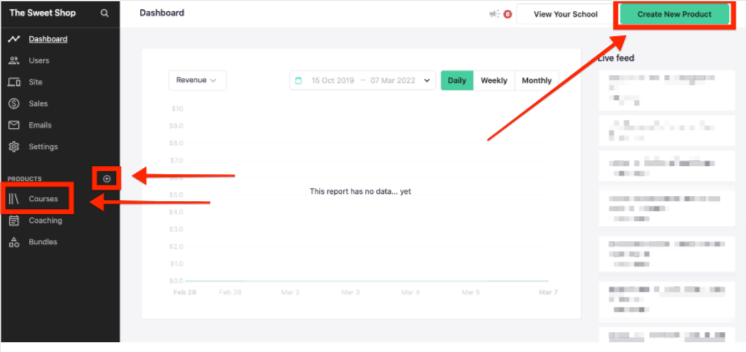
The last part is managing your sales page, working on product visibility, and branding your business. You can also use SEO to rank your products in the search. Setting up the payment method should be cautious to avoid any chaos.
You will be able to easily create your course on the platform by following all the prompts that appear on the screen.
Kajabi Course Creation:
Creating a course on Kajabi can be a lengthy process. However, it is simple for anyone without much technical knowledge to create their course. All you need to start with is planning and research. Next, log in to the platform and create your account.
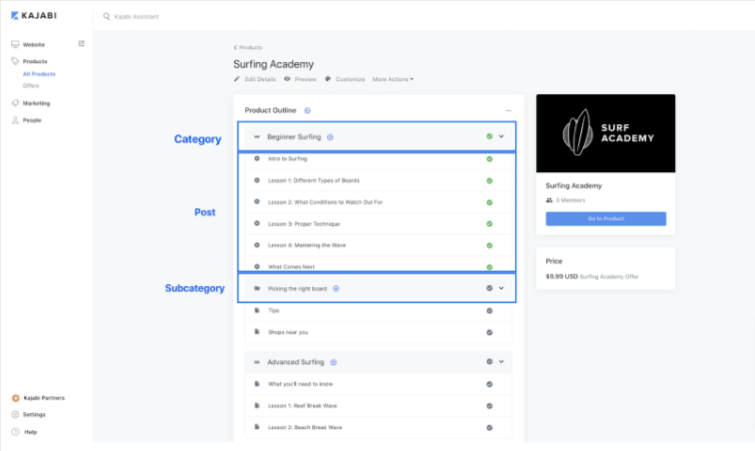
When you start creating the course, you can categorize it into a mini-course or an online course. Now you will have to create an outline for the course. Group the contents into categories and subcategories. You can also use the templates available on the platform to design the pages of your course.
You will have to set up the delivery settings, payment settings, and set up sales page. You will need to follow the popups and the prompts to create the course successfully.
Verdict:
Creating courses on Teachable as well as Kajabi is an easy method. However, Kajabi provides a professional approach to the setup and takes the course creation deal to the next level.
I really liked the more organized functions provided by Kajabi.
Teachable vs Kajabi: Customization
Customizing your course and its landing page helps you to include the essence of your brand on every page of your course. Customization is loved by most of the creators to provide a unique look to the course they have created.
Teachable and Kajabi provide various options to customize.
Teachable Customization:
You can customize the theme of your courses using the design template, modify your school design, and personalize the navigation on your courses. Moreover, teachable offers the features to manage and customize all the pages of your courses. You can also get a custom domain for your courses.
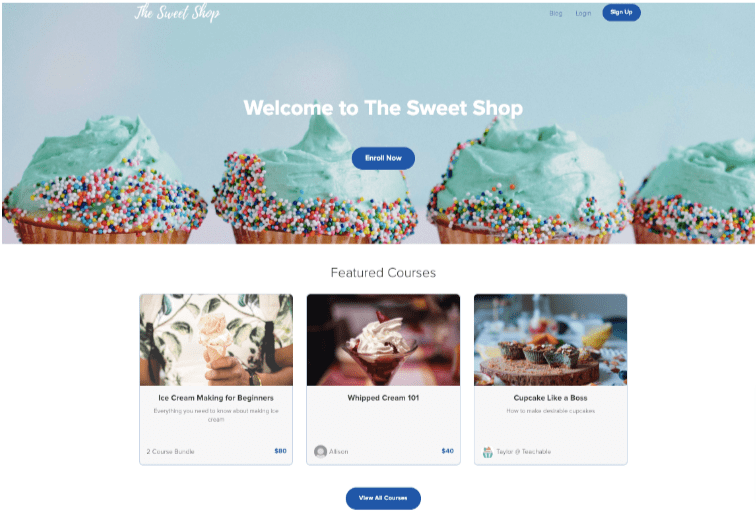
Teachable allows you to add the settings, content, and designs preferred by you in all the phases of course creation.
Kajabi Customization:
Kajabi helps you to customize the pages, website, sections, and layout of your course. You can also use the ready-made templates to customize the course design as well.
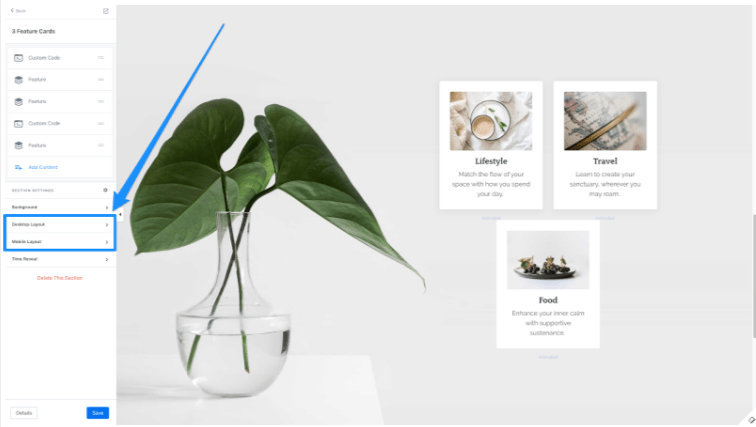
You will find various design tools offered by the platform to make your course landing pages more appealing. Also, you can customize your website in your desired way with the help of the website builder.
To customize the pages according to your needs, you need to design sections and blocks in an attractive manner.
Verdict:
Customizing the courses, pages, and website is an easy and straightforward process on Teachable as well as Kajabi. You can take the help of customer support if you get stuck at any point. Here it’s a tie as they both provide great customization features.
Teachable vs Kajabi: Integrations
Integrations are necessary to make the working smooth on a platform by integrating third-party apps with the platform. It helps to give more access to different functions to the users.
Let us take a look at what integration Teachable and Kajabi provide access to on their system.
Teachable Integrations:
Teachable provides various integrations in different plans available. The integrations help to make various functions simple.
The top integrations available in teachable plans are Google Analytics to analyze the performance of your website, Sumo to make email marketing easier, and Segment to analyze customer data.
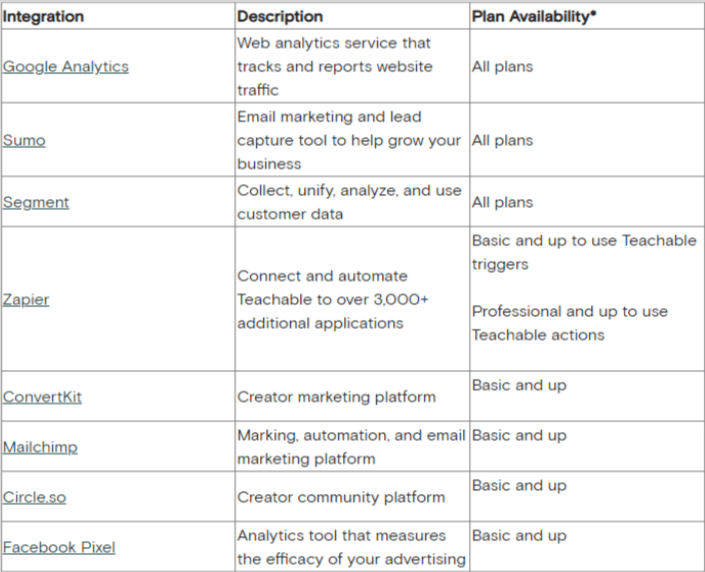
Zapier allows you to connect teachable with more than 3000 additional applications. It makes communication and data management easier to manage.
Kajabi Integrations:
Kajabi has integrations with the following applications:
- Google Tag manager
- Cloudflare
- Calendar
- Stripe
- Aweber
- Active Campaign
- Segment
- Typeform
- Acuity
- Typeform
- Drip
- Converkit
- Mailchimp
- Google Analytics
- Facebook pixel
- Paypal
- Zapier
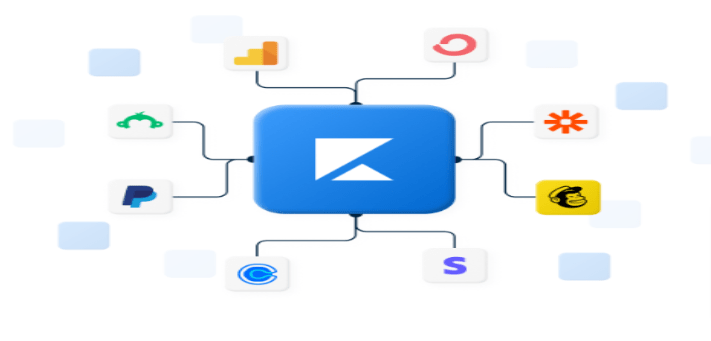
These integrations make the payment process, analysis, Email marketing, and customer experience better and to a whole new level.
Active Campaign helps Kajabi to connect with more than 860 apps and tools to increase the quality of the customer experience.
Verdict:
The tools and integrations provided by both Kajabi and Teachable are praiseworthy. They ease out the work of the creators, making it easy to set up all the functions and features.
Here, it is a tie as both the platforms have competitive integrations to increase the course quality, make the customization attractive and help in the marketing process.
Teachable vs Kajabi: Analytics
Analysis of the course created helps the creators understand how well their content is growing and what new additions they need to make in order to reach a large audience. It also helps to provide insights into the performance of the content created and the progress they have made in the past months.
Here are the analytics provided by Teachable and Kajabi.
Teachable Analytics:
If you have purchased the pro plan or the higher versions of the Teachable plan, you get access to reporting tools available on the dashboard. This report helps the creators to understand the details of the student’s engagement with the course materials.
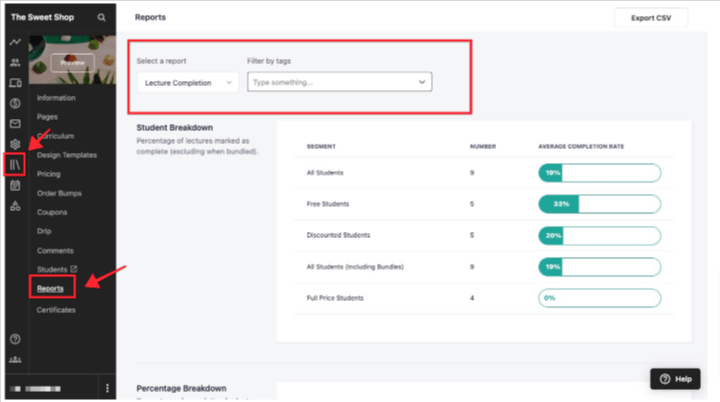
You get detailed insights on lecture completion, video statistics, the quiz scores of the students, and leaderboards to reach the performance of the students.
Kajabi Analytics:
The analytics on the Kajbi platform helps the creators to get insights on revenue generated, page views, sold courses, etc. You will also get a look at detailed subscription metrics to keep a check on the growth of your brand.
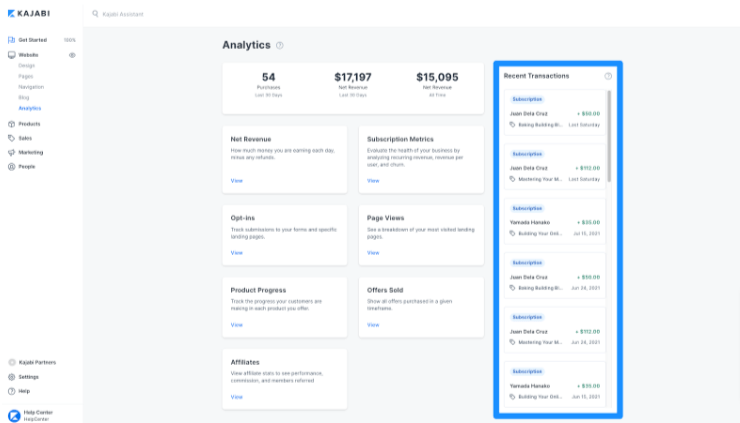
You will also get reports on various charges, subscriptions, bills, and refunds. The report will help you understand the amount of progress made by the product and affiliates that have bought you, new customers.
Verdict:
Teachable and Kajabi bit offer in-depth and detailed reports to the content creators. They also have integration with google analytics to help the users understand the detailed analysis of their performance, growth, and revenue generated.
Here it is surely a tie. The analytics and reports of the platforms are on point and help the users to improve their performance.
Teachable vs Kajabi: Affiliate
The affiliates help you to increase your sales and encourage users to help you sell your product on your behalf. The affiliates get a commission on each sale made by them. Affiliate program helps you to increase the graph of your earnings and increases the trust of your customers.
Here are the details on the Affiliate program provided by Teachable and Kajabi.
Teachable Affiliate:
Content creators have the option to add affiliates to their schools. You can use your affiliate dashboard to check your earnings, set up payouts, find tracking links, and download promotional content.
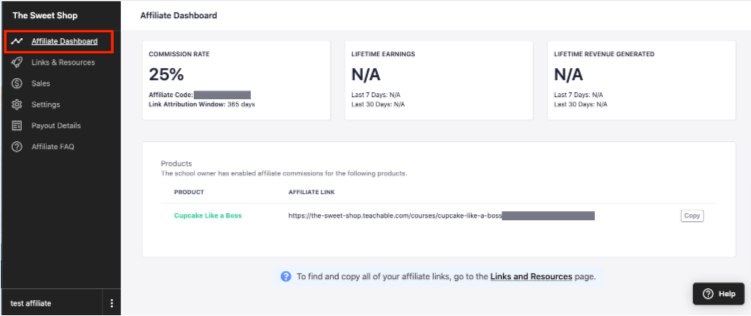
In the dashboard, you get access to the commission rates. Affiliate code and the cookie period. You also find the link and resources accessible from the dashboard. The affiliate link generator provides the creator access to generate links for their products.
Kajabi Affiliate:
The affiliates on Kajabi do not need to be the students of your courses. You can have an unlimited number of affiliate selling your courses. You will be able to manage all the affiliate registration and accounts and track the affiliate conversions and form submissions. The Platform automatically calculates your affiliate earnings and creates a detailed analysis of your affiliates.
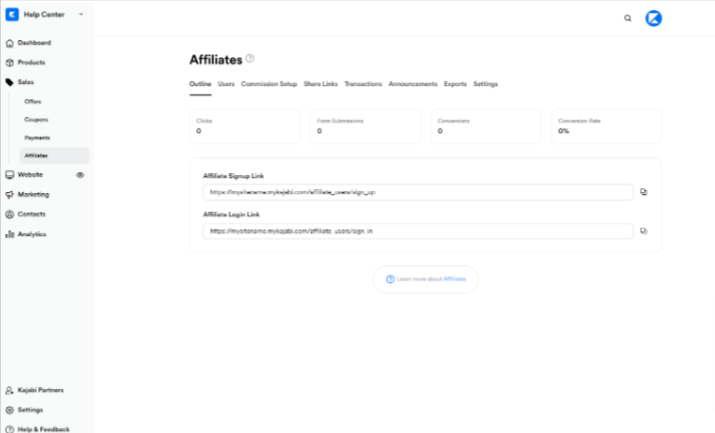
On your affiliate dashboard, you will get a report of the total number of clicks on all the affiliate links shared. The dashboard tracks all the conversions made from the links generated and the overall conversion rate.
Verdict:
The affiliate program of Kajabi is more powerful as compared to Techables. It has more features and functions to generate more sales and increase the number of affiliates.
It’s a win by Kajabi. It makes affiliate management easier and more automated.
Teachable vs Kajabi: Customer Support
Customer Support is an essential factor that reflects the excellence of the platform. Providing customers with excellent experiences and helping them understand the workings of the platform is the main role of customer support.
Let us take a look at the customer support offered by Teachable and Kajabi and what unique features they provide.
Teachable Customer Support:
Teachable offers a live chat feature only from Monday to Friday from 10 am to 5 pm. The Live chat support is available only on certain pricing plans. The free plan and other plans include email support for the customers.
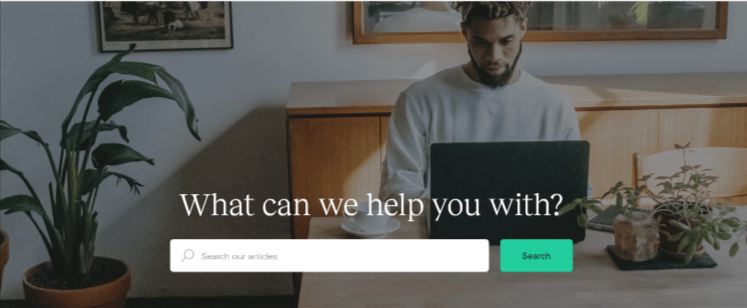
You can also find the solution to all your problems in the customer support section. You can also get training from the teachable university to understand the working of the platforms.
Kajabi Customer Support:
Kajabi offers live chat support 24 by 7 on all plans. You can get answers to your queries in the customer help section.
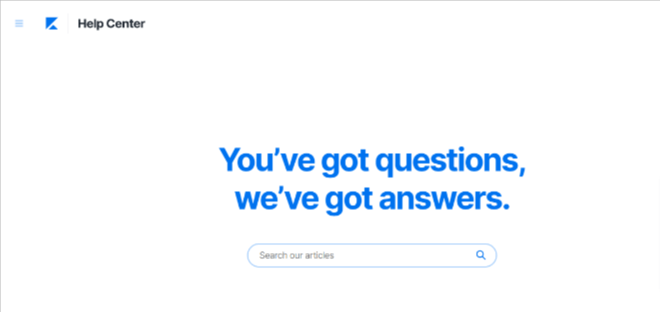
There is a solution to all your problems on the blogs available on Kajabi. Furthermore, you can get trained to use your platform and create your courses from the Hero University available on the platform.
There are also live webinars to help you with advanced features available on the platform.
Verdict:
The customer support provided by both platforms is efficient. But the live chat support provided by Kajabi is unbeatable.
Here Kajabi wins due to the 24-by-7 live chat assistant to the users.
Related Read:
Teachable vs Kajabi: Final Verdict (2025)
That’s all about Teachable vs Kajabi.
I personally feel Teachable is a better option than Kajabi. It is budget-friendly as well as provides you with all the necessary features and functions. Kajabi is a platform that is mostly used by professionals. If you want to invest your full time in content creation and courses, Kajabi is the one that you are looking for.
I hope that the above article has helped you to figure out which is the best platform for you according to your needs. If I have missed some important points, you can add them in the comment section below.
- Mindvalley Membership Discount → $299 Promo Offer - March 15, 2024
- Top 15 Scholarship Interview Questions of 2025 - March 14, 2024
- How Many Teachers In The US 2025 (Latest Data) - March 9, 2024